The Lenovo Yoga Slim 7 is in a weird situation. It’s a powerful, portable laptop that goes up to AMD Ryzen 7 4800U. In our testing, it proved to be a powerful, efficient monster of a processor. If you want this laptop, you want this CPU.
Except you can’t in the United States. Here, it is marketed under a different name, the Lenovo IdeaPad Slim 7. And in the U.S., as of this writing, that comes in one configuration with a Ryzen 7 4700U, paired with 8GB of RAM for $899.99. The 4700U has a total of 8 cores with 8 threads and a maximum rated boost clock of 4.1 GHz while the 4800U uses multi-threading to give you 16 threads (double the amount) while it boosts up to 4.2 GHz.
We got a Yoga in an IdeaPad’s clothing. The box said IdeaPad. The sticker on the laptop said IdeaPad. Even the system name in Windows is IdeaPad. It has a 1-year American warranty in Lenovo Vantage. But Lenovo told me that the model I had won’t be available here.
In fact, it was hard to find it anywhere in the world. After searching much of western Europe, we finally found a listing for it on Lenovo’s website in Amsterdam for €999.00 (roughly $1,181.97)
As a (largely) North American-based website, we generally test configurations that you can get in North America. But that wasn’t going to stop us from testing the Ryzen 7 4800U, in what happens to be one of the best ultrabooks that we’ve seen this year.
Design




It used to be that you couldn’t find a Ryzen processor in a nice-looking system, but that’s clearly no longer the case. The Yoga Slim 7 feels like a premium machine. In that way, it’s the type of laptop that Intel should be very afraid of.
While it’s called IdeaPad in North America, it has the Yoga logo on the lid, as well as Lenovo’s own. Yoga is Lenovo’s most premium consumer brand. And it shows; our iron gray model was made entirely out of metal and feels truly solid.
The 14-inch display has a very thin bezel around it, especially on the sides. Lenovo couldn’t even fit it’s own name on the bottom, where most manufacturers leave their marks. Instead, there’s another Lenovo logo on the metal wrist rest. The chiclet keyboard is backlit and has speakers on either side.
The bezel above the webcam juts out ever so slightly (with a Yoga 7 Series stamp, again with the mixed nomenclature), which makes room for infrared cameras. This also makes it easy to open the laptop with just one hand.
Port selection is also good for a laptop. There are two USB Type-C ports on the left side (you’ll use one for charging), as well as an HDMI output and a headphone jack. The right side of the machine plays host to a microSD card reader, a pair of USB 3.2 Gen 1 Type-A ports, and the power button.
It’s weird to see the power button on the side. This is a clamshell device, so it would make sense to put that on or near the keyboard. This is great for business users who may want to dock their laptops, but if they’re buying Lenovo, they’ll likely go for a ThinkPad anyway.
At 12.6 x 8.2 x 0.6 inches, the Yoga Slim 7 feels nice and compact. It weighs in at 3.8 pounds. It’s not as small as the 2.8-pound Dell XPS 13 9300 11.6 x 7.8 x 0.6 inches). The HP Spectre x360 (13-inch) is 2.7 pounds and 12.1 x 7.7 x 0.7 inches, and Lenovo’s own ThinkPad X1 Carbon is 2.4 pounds and 12.7 x 8.5 x 0.6 inches.
Lenovo Yoga Slim 7 Specifications
| CPU | AMD Ryzen 7 4800U |
| Graphics | AMD Radeon Graphics |
| RAM | 16GB DDR4 4266 MHz |
| SSD | 512GB SK Hynix SSD |
| Display | 14-inch, 1920 x 1080, IPS display |
| Networking | Intel Wi-Fi 6 AX 201 (2x2), Bluetooth 5 |
| Ports | USB 3.2 Type-C, USB-C PD, 2x USB 3.2 Gen 1 Type-A, micro SD card reader, HDMI, 3.5 mm headphone jack |
| Camera | 720p, IR |
| Battery | 60.7 WHr |
| Power Adapter | 65W |
| Operating System | Windows 10 Home |
| Dimensions (WxDxH) | 12.6 x 8.2 x 0.6 inches / 320.6 x 208 x 14.9 mm |
| Weight | 3.8 pounds / 1.4 kg |
| Price (as configured) | €999.00, Not available as configured in the United States |
Productivity Performance
The AMD Ryzen 7 4800U is really goddamn fast. The 8 core/16 thread processor slaughtered Intel’s U-series rivals in some of our benchmarks.




On Geekbench 5.0, the Slim 7 earned a multi-core score of 6,669, handing the 4-core, 8-thread Intel machine’s butts to them. The XPS 13 (Ice Lake, Core i7-1065G7) scored 4,848, the Spectre x360 (Ice Lake, Core i7-1065G7) scored 4,074 and the ThinkPad X1 Carbon (Comet Lake, Core i7-10610U) notched a score of 3,913.
The Yoga Slim 7 transferred 4.97GB of files at a rate of 937.7 MBps, blazing past most of the competition, except for the ThinkPad X1 Carbon (997.9 MBps).
Perhaps the most dramatic difference was in Handbrake. The Slim 7 transcoded a video from 4K to 1080p in 8 minutes and 55 seconds. The ThinkPad X1 Carbon took 18:28, the XPS 13 ran for 15:40, and the Spectre lagged at 21:13.
We also ran our usual Cinebench R20 stress test for ultrabooks, looping the program 20 times. The scores were largely stable, in the 2800’s, with one dip into the high 2700’s early on. The average score was 2820.5.
The CPU ran at an average speed of 2.5 GHz. While it did often spike to AMD’s promised 4.2 GHz, it didn’t stay there for long periods of time. The average CPU temperature was 72.8 degrees Celsius (163 degrees Fahrenheit).
The Ryzen 7 4800U also showed off its graphics muscle in Civilization VI: Gathering Storm, running the benchmark at 35 fps, which is playable. That’s far and away better than the XPS 13 (19 fps) or ThinkPad X12 Carbon (8 fps).
Display
There aren’t a lot of Ryzen machines with great displays, and the one on the Yoga Slim 7 is only good. It’s a 14-inch, 1920 x 1080 IPS panel with decent colors, but my first instinct was to try to make it brighter. Sure, the trailer for The Batman is already a bit dark, but it made some items, like a bright green envelope holding a note to Batman, not stand out as much as it does on other screens. It’s not a dealbreaker, but it could be better.
Lenovo’s panel covers 80.4% of the DCI-P3 color gamut, 1% behind the XPS 13 but above both the Spectre and the ThinkPad.

On our lightmeter, the Slim 7 measured an average of 353 nits of brightness, which is less than the XPS 13’s 417 nits (on its 1920 x 1200 variant), 369 nits on the Spectre and 364 nits on the X1 Carbon.
Keyboard and Touchpad

Lenovo’s keyboard is a bit shallow, but still feels clicky and tactile. On the 10fastfingers.com typing test, I hit 108 words per minute with a 2% error rate.
Some of the keys have non-traditional function options, including opening Lenovo Vantage, showing all of your desktops, and activating the Snipping Tool.
The 4.1 x 2.5-inch touchpad feels just a tad small (I wish it were wider), but the important thing is that it’s responsive with Windows precision drivers. I never had any issues with gestures or navigation.
Audio
Most thin laptops don’t produce the richest sound, and this Slim 7 isn’t an exception here. Don’t get me wrong - it’s totally serviceable. When I experienced middle school flashbacks listening to Good Charlotte’s “The Anthem.” I found that the sound was even and clear. It just lacked detail, and the drums didn’t stand out among the guitars.
I got some help from the Dolby Atmos Speaker System software, though. It has a handful of preset equalizers (or you can set you brown), but I found the “Detailed” setting added back the drums and even gave a bit more edge to the guitars. The bass, like most laptops, was lacking.
Upgradeability

There are seven screws on the bottom of the Yoga Slim 7. You’ll need a Torx T5 screwdriver to remove them. The three along the hinge came out easily, but the four closer to the palmrest were in tight and required a bit of patience.
Once those are out, you’ll need a tool to pry carefully along the edges to get the bottom of the chassis off.
When you get inside, you’ll see that the battery and SSD are immediately accessible. The RAM, however, is soldered to the board. The SSD is wrapped in foil, but you can still remove it by simply removing the screw. If you replace the drive, you can slide the little foil jacket back on.
Battery Life
AMD’s efficiency shows here. On our battery test, which has laptops browse the web, run OpenGL tests and stream video over Wi-Fi, all at 150 nits, the Slim 7 ran for 17 hours and 21 minutes on a charge. Wow.

That surpasses some of the longest-lasting Intel laptops we’ve seen of late, including the Dell XPS 13 (12:39 FHD, 8:14 4K), ThinkPad X1 Carbon (10:45 FHD, 7:23 4K) and HP Spectre x360 (13:19).
Heat
We took skin temperature measurements while running our Cinebench R20 stress test.

Between the G and H keys, the Slim 7 measured 42.3 degrees Celsius (108.1 degrees Fahrenheit), but was cooler on the touchpad, at 31.4 degrees Celsius (88.5 degrees Fahrenheit).

The hottest point on the bottom of the laptop hit 50.2 degrees Celsius (122.4 Fahrenheit), which is definitely on the toastier side.
Webcam
The 720p webcam on the Yoga Slim 7 is of poor quality. In images, I appeared grainy and out of focus, as did the backgrounds behind me. I highly recommend using one of the best webcams with this device.
It did, however, work great in conjunction with its IR sensors to log me in with facial recognition via Windows Hello, which was always fast and accurate.
Software and Warranty
Lenovo ships the Slim 7 largely free of bloat. In fact, there’s just one piece of software you’ll want to delete right away: a trial of McAfee LiveSafe.
Other than that Lenovo Vantage is the other big piece of software, and that’s a place to check your warranty status, run hardware scans and get support. Glance for Mirametrix is there for people who want to use the IR cameras to move windows from the laptop screen to another monitor.
Otherwise, you can expect the same bloatware you find built into almost every Windows 10 installation, including Facebook Messenger, Hulu, and Hidden City: Hidden Object Adventure.
Lenovo sells the IdeaPad Slim 7 with a one-year warranty in the U.S.
Configurations
We reviewed the IdeaPad Slim 7 (known as the Yoga Slim 7 outside of the United States) with an AMD Ryzen 7 4800U CPU with integrated Radeon graphics, 16GB of RAM, and a 512GB PCIe NVMe SSD. This version won’t be sold in the United States, but will be available internationally. We found it listed on Lenovo’s website in the Netherlands for €999 (other sites had pages up for it, but not prices).
It showed up in a weird - way: in US packaging, with US (IdeaPad) branding, and a US keyboard layout. Lenovo Vantage also recognized it and gave it a US warranty. In a way, what we reviewed is unique.
What is being sold, however, is an $899.99 version with a Ryzen 7 4700U, 8GB of RAM and a 512GB SSD. We would expect similar or better battery life from this model, along with the same screen and build quality.
Bottom Line

The Lenovo Yoga Slim 7, IdeaPad Slim 7, whatever you want to call it, is the type of ultrabook that Intel should be wary about. Luckily for it, the best version of it is very hard to find.
The Ryzen 4800U has proven to be one hell of a processor. While on price, this laptop is more of an ultraportable, it brings CPU performance you could expect in some mid-range gaming laptops. And in that ultrabook space, both Intel’s Ice Lake and Comet Lake laptops didn’t meet Ryzen.
It’s not perfect. The computer can get toasty, and the screen isn’t quite as good as those on its Intel counterparts. But beyond the performance, the battery life is truly incredible and the design
The problem is that this laptop, in the configuration we got it in, is effectively not for sale (lesser versions are). I’ve seen threads on Reddit and elsewhere with people hunting for this version. And if you’re in the market for something like this and find it, I would recommend from my testing that you snag it.
But this version is also the definitive version of a premium Ryzen 4000-series laptop. The AMD Ryzen 4800U is incredible, and 16GB of RAM is simply recommended these days. Hopefully this top-of-the-line configuration of the Lenovo Yoga Slim 7 becomes more available soon.
The Link LonkAugust 29, 2020 at 08:00PM
https://ift.tt/34IOBgW
Lenovo Yoga Slim 7 Tested: Ryzen 7 4800U Slams Intel (But You Can’t Buy It) - Tom's Hardware
https://ift.tt/2YXg8Ic
Intel
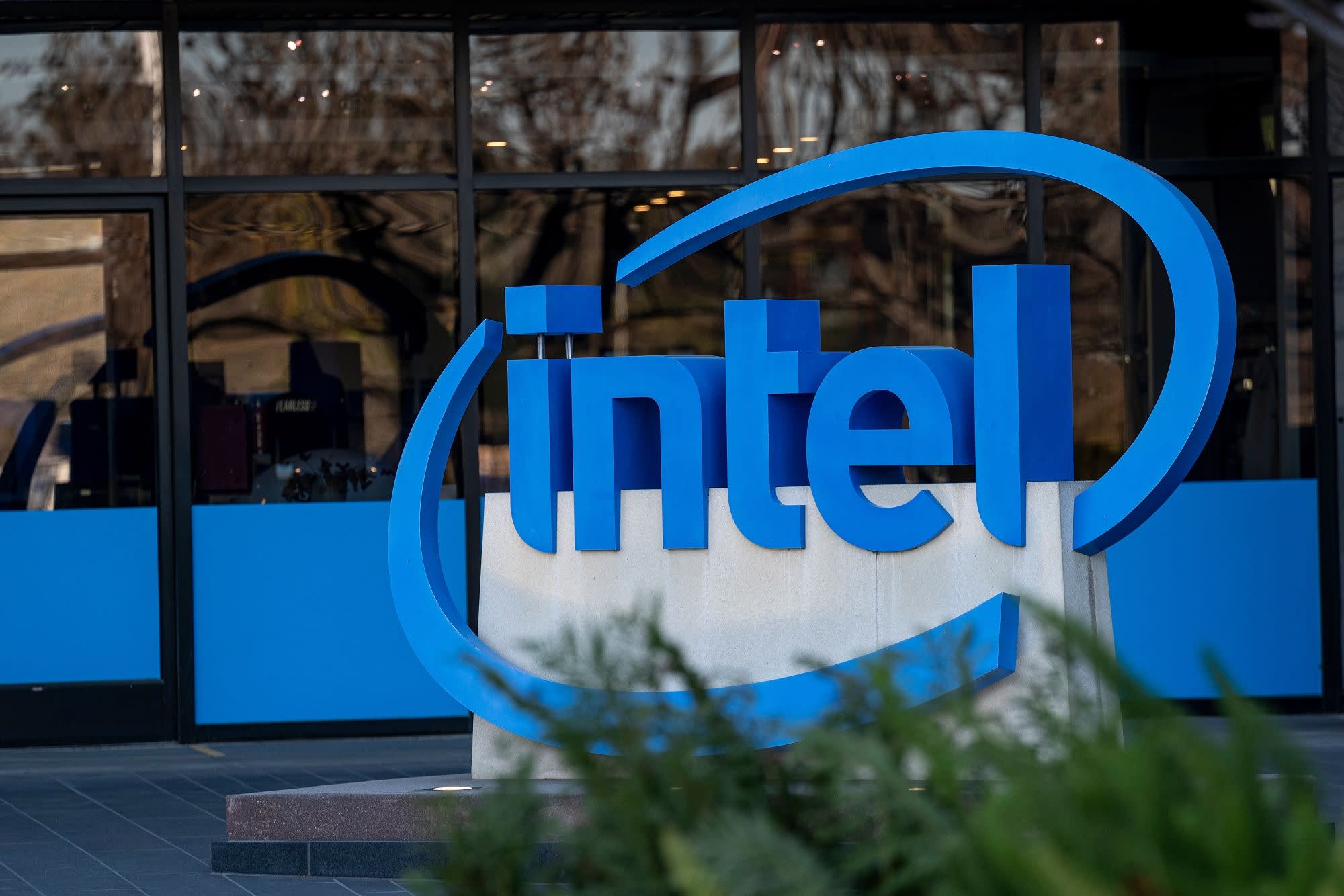
No comments:
Post a Comment