AMD's Threadripper 3000 processors are best known for wreaking complete devastation on Intel's HEDT lineup, easily outclassing the incumbent Cascade Lake-X processors in key areas, and upsetting our CPU Benchmark Hierarchy and Best CPUs for Workstations rankings in one fell swoop. While we certainly weren't accustomed to seeing Intel so utterly trounced in a segment it has traditionally ruled with pricing impunity, the Threadripper 3000 processors did fall short in one area – they weren't designed to fully address the needs of the high-volume and high-margin OEM workstation market, which is key as AMD looks to expand its market share-stealing streak.
AMD never specifically designed or marketed its Threadripper lineup for the workstation market, but the new 64-core 128-thread Threadripper Pro 3995WX is designed to allow the company to penetrate the lucrative OEM workstation segment for the first time in 15 years, opening a new front in AMDs battle against Intel's highest-end chips.
The 3995WX serves as the head of AMD's new four-pronged Threadripper Pro lineup, which extends down to 12-core models, and all of the chips are currently exclusive to Lenovo's ThinkStation P620 workstations, at least for now. We have seen new unannounced WRX80 motherboards from ASUS and Gigabyte pop up over the last few weeks, so it is possible that we could eventually see Threadripper Pro products come to retail. If nothing else, we suspect that the chips will be available through grey market channels via distributors, much like we see with the "OEM-only" Ryzen 7 Pro 4750G that we recently managed to review.
| Cores / Threads | Base / Boost (GHz) | L3 Cache (MB) | PCIe | DRAM | TDP | |
|---|---|---|---|---|---|---|
| Threadripper Pro 3995WX | 64 / 128 | 2.7 / 4.2 | 256 MB | 128 Gen 4 | Eight-Channel DDR4-3200 | 280W |
| Threadripper Pro 3975WX | 32 / 64 | 3.5 / 4.2 | 128 | 128 Gen 4 | Eight-Channel DDR4-3200 | 280W |
| Threadripper Pro 3955WX | 16 / 32 | 3.9 / 4.3 | 64 | 128 Gen 4 | Eight-Channel DDR4-3200 | 280W |
| Threadripper Pro 3945WX | 12 / 24 | 4.0 / 4.3 | 62 | 128 Gen 4 | Eight-Channel DDR4-3200 | 280W |
Given that AMD's Threadripper 3990X has already entirely redefined the high end desktop (HEDT) on the consumer side of the equation, it's natural to expect AMD to eventually bring the advantages of its Zen 2 microarchitecture and the 7nm process to the workstation market – but that hasn't been a quick and easy path. Fielding OEM-class systems requires passage through strict validation procedures. In the past, AMD's customers with a strict need for OEM systems either went with the Ryzen Pro or EPYC server models instead, or chose a consumer-focused Threaddripper system from smaller custom system makers. That's a gap that the new Threadripper Pro series aims to fill, and it certainly also helps AMD build OEM relationships and readies them for AMD's future chips, like the Zen 3 Threadripper models that will undoubtedly come in due course.
The Threadripper Pro 3995WX comes with plenty of additives to earn the distinction of the most powerful workstation chip on the market - it's 64 cores easily outweigh Intel's maximum of 28 cores in a single-socket workstation. In threaded workloads, the 3995WX can even outperform dual-socket Intel systems that come with up to 56 cores.
Aside from the class-leading core counts, AMD's Threadripper Pro also comes with other features that give it a leg up over competing chips. In many respects, the 3995WX is akin to AMD's consumer-focused Threadripper 3990X – but on steroids. While both chips feature the same overall design with 64 cores and 128 threads, the Pro series brings eight DDR4-3200 memory channels to bear, thus providing increased memory throughput over AMD's quad-channel Threadripper models, not to mention Intel's six-channel Xeon W models that top out at DDR4-2933. You'll have to step up to a dual-socket Intel-powered workstation to find more available memory channels.
The expanded memory throughput also addresses a key weakness that limits AMD's consumer Threadripper processors in some applications - memory throughput per core - while also handily serving up more total memory bandwidth than a single Intel Xeon W chip.
AMD also bumped maximum memory capacity up to 2TB in systems that support two DIMMs per channel, a big jump over the 256GB supported with the company's own consumer models, not to mention Intel's competing Xeon W chips that have a 1TB limit. You'll have to step up to Intel's Xeon Scalable lineup, which is largely meant for servers instead of workstations, to match Threadripper Pro's 2TB of memory capacity.
AMD also increased PCIe 4.0 support from 72 lanes with the standard Threadripper models to 128 with every chip in the Pro series, all while Intel's Xeon W remains mired on the PCIe 3.0 interface with 64 lanes. The doubled throughput of each PCIe 4.0 lane, not to mention that the 3995WX has 2.5X more lanes, is a boon for professional users that want to use the fastest high-performance storage and networking additives, or the ability to connect four Quadro GPUs in a single-socket chassis.
While the PCIe 4.0 interface doesn't equate to large gains in many consumer-class workloads, it offers tremendous improvements in professional workstation graphics and storage performance, provided the application is optimized for the faster interface. That gives AMD a bigger performance advantage than implied on the spec sheet. The PCIe 4.0 GPU and storage ecosystem, not to mention networking NICs, is still expanding, so the forward-looking support will ensure that workstations armed with Threadripper Pro processors can take advantage of the latest interface tech, while Intel's systems remain hamstrung by the PCIe 3.0 bus.
AMD positions the Threadripper Pro chips for professional studios, designers, engineers, and data scientists, all of which can benefit from increased connectivity. We put the chips to the test in professional-class applications and our standard desktop PC test suite. And yes, we took the chip for a spin through our gaming suite to see how the extra four memory channels impact gaming performance.
AMD Threadripper Pro Specifications
The Threadripper Pro chips come with the 'WX' suffix to denote they are designed specifically for the professional workstation market and drop into specialized single-socket WRX80 motherboards featuring the sWRX8 socket. The LGA4094 socket is physically identical to the Threadripper consumer and EPYC data center platforms. Still, it features different pin assignments: AMD enabled some pins to support more memory channels and PCIe lanes than are available on the Threadripper consumer chips, and disabled certain pins used to support multiple sockets on EPYC platforms. The chips feature the same internal chiplet-based architecture as the desktop variants, albeit with a fully-enabled I/O Die (IOD) that activates the extra PCIe lanes and two additional dual-channel memory controllers.
The processors and WRX80 motherboards are designed specifically for tight integration into OEM and system integrator (SI) platforms, so they currently aren't available as a product in box (PIB) at retail. AMD feels the standard Threadripper models maintain their HEDT leadership and address the retail market well, and as such, the company isn't sharing pricing information for the Threadripper Pro models.
| Cores / Threads | Base / Boost (GHz) | L3 Cache (MB) | PCIe | DRAM | TDP | MSRP/RCP | |
| Threadripper Pro 3995WX | 64 / 128 | 2.7 / 4.2 | 256 | 128 Gen 4 | Eight-Channel DDR4-3200 | 280W | N/A |
| Threadripper 3990X | 64 / 128 | 2.9 / 4.3 | 256 | 88 Gen 4 (72 Usable) | Quad DDR4-3200 | 280W | $3,990 |
| EPYC 7442 | 64 / 128 | 2.25 / 3.4 | 256 | 128 Gen 4 | Eight-Channel DDR4-3200 | 225W | $6,950 |
| EPYC 7542 | 32 / 64 | 3.9 / 3.4 | 128 | 128 Gen 4 | Eight-Channel DDR4-3200 | 225W | $3,400 |
| Threadripper Pro 3975WX | 32 / 64 | 3.5 / 4.2 | 128 | 128 Gen 4 | Eight-Channel DDR4-3200 | 280W | N/A |
| Xeon 8280 | 28 / 56 | 2.7 / 4.0 | 38.5 | 48 Gen 3 | Six-Channel DDR4-2933 | 205W | $10,009 |
| Intel W-3175X | 28 / 56 | 3.1 / 4.8 | 38.5 | 48 Gen 3 | Six-Channel DDR4-2666 | 255W | $2999 |
| Threadripper 3970X | 32 / 64 | 3.7 / 4.5 | *128 | 88 Gen 4 (72 Usable) | Quad DDR4-3200 | 280W | $1999 |
| Xeon W-3275 | 28 / 56 | 2.5 / 4.6 | 38.5 | 64 Gen3 | Six-Channel DDR4-2933 | 205W | $4,449 |
| Threadripper 3960X | 24 / 48 | 3.8 / 4.5 | *128 | 88 Gen 4 (72 Usable) | Quad DDR4-3200 | 280W | $1,399 |
| Xeon W-3265 | 24 / 48 | 2.7 / 4.6 | 33 | 64 Gen 3 | Six-Channel DDR4-2933 | 205W | $3,349 |
| Threadripper Pro 3955WX | 16 / 32 | 3.9 / 4.3 | 64 | 128 Gen 4 | Eight-Channel DDR4-3200 | 280W | N/A |
| Ryzen 9 3950X | 16 / 32 | 3.5 / 4.7 | 64 | 64 | Dual DDR4-3200 | 105W | $749 |
| Threadripper Pro 3945WX | 12 / 24 | 4.0 / 4.3 | 62 | 128 Gen 4 | Eight-Channel DDR4-3200 | 280W | N/A |
All Threadripper Pro models also support 128 lanes of PCIe 4.0 connectivity. The chips also feature a 280W TDP rating that matches the consumer models but stretches beyond the maximum 250W TDP found with the EPYC frequency-optimized series of processors.
All of the Threadripper Pro processors feature a maximum frequency over 4.0 GHz, which is important not only for lightly-threaded workloads but also for applications that are licensed on a per-core basis, meaning you pay higher licensing fees based on the number of cores present in the system. Naturally, faster cores equate to more value for your software licensing dollar.
The 280W Threadripper Pro 3995WX is AMD's first 64-core workstation processor and, like it's comparable EPYC and Threadripper models, comes with 256MB of L3 cache. Base frequencies weigh in at 2.7 GHz, which is much higher than EPYC's maximum of 2.25 GHz for a 64-core processor, and 4.2 GHz for the single-core boost, which also outstrips EPYC's 3.4 GHz boost. However, the 3995WX's boost is 100 MHz lower than the consumer-focused Threadripper 3990X.
The 280W Threadripper Pro 3975WX weighs in at 32 cores and 64 threads that run at a 3.5 GHz base and 4.2 GHz boost, which is significantly lower than the Threadripper 3970X's 3.7/4.5 GHz base/boost. The chip has a significantly higher boost frequency than its 32-core EPYC 7542 comparable (+800MHZ) but a lower base frequency.
Meanwhile, the 16-core 32-thread Threadripper 3955WX offers the same core counts as the Zen 2-powered Ryzen 9 3950X that drops into mainstream desktop platforms but has quadruple the memory throughput with eight memory channels along with 128 lanes of the PCIe 4.0 interface. The chip features much lower peak frequencies of 4.3 GHz than the 3950X's 4.7 GHz, but a 400 MHz higher base clock of 3.9 GHz.
Finally, the Threadripper Pro 3945WX slots in as AMD's first 12-core processor that surpasses a 4.0 GHz boost speed, weighing in with 4.0/4.3 GHz base/boost frequencies. This processor also comes with the full complement of eight memory channels and 128 lanes of PCIe 4.0, with high clock rates positioning the chip for applications that prize per-core performance.
AMD says its four Threadripper Pro chips compete with Intel's entire confusing stack of workstation chips, which includes three families (W-3200, W-2200, and Xeon Scalable) that have varying features, sockets, and memory support. Even with a huge product stack that spans 85 chips, Intel's systems top out at six channels of DDR4-2933, meaning that AMD has the memory throughput advantage that is key for large-scale simulations and models.
AMD stepped up Threadripper Pro's ECC memory support to include UDIMMs, RDIMMs, LRDIMMs, and 3DS RDIMMs (3D stacked memory). AMD's consumer-focused Threadripper platforms 'unofficially' support ECC memory, meaning true full support is spotty. As you can imagine, all Threadripper Pro workstations will come fully-validated for ECC memory. The processors also support AMD's Memory Guard memory encryption. AMD says that comes with a slight performance penalty (a few percent) that is offset by the security advantages.
Inside The Lenovo ThinkStation P620 Workstation
Lenovo's ThinkStation P620 platform is the industry's first 64-core workstation system, but it supports the other Threadripper Pro processors. The single-socket system even offers more performance in some threaded workloads than competing dual-socket Intel workstations.
The P620 is the first and only PCIe 4.0-capable workstation and supports up to two Nvidia Quadro RTX 8000 or four RTX 4000 GPUs, 512GB of memory (with current Lenovo memory options, could expand in the future), and 20TB of storage spread over up to eight direct-attached storage devices. Naturally, the system supports a wide array of different graphics solutions. The P630 comes with 10Gb ethernet (via a Marvell AQtion AQN-107 NIC) as a standard networking option, which is attractive to the workstation crowd. Lenovo also offers an optional Intel 9260 802.11AC (2x2) WiFi + Bluetooth 5.1 adaptor.







Threadripper Pro processors support 128 lanes of PCIe 4.0, but Lenovo doesn't use all of the lanes for this particular chassis – the P620 supports 80 PCIe 4.0 lanes for the PCIe slots, which leads the workstation segment.
The 33-Litre P620 chassis is identical to the chassis used for the Intel-powered Lenovo P520. Front panel connectivity includes two USB-A 3.2 Gen2 (one supports Always-On and fast charge), two USB-C 3.2 Gen2 ports, and a microphone/headphone combo jack. The rear panel holds four USB 3.2 Gen2 Type-A, two USB 2.0 Type-A, two PS/2 ports, audio in/out and microphone ports, and the Rj45 10Gb Ethernet connection. Our test subject came outfitted with a DVD-ROM and 15-in-1 card reader on the front panel, both of which are optional. Audio comes courtesy of the Realtek ALC4050H.
The side panel has a locking latch. Lenovo supports all of AMD's Pro Manageability features, like Secure Boot and the DASH Manageability suite, along with support for ThinkStation Diagnostics and TPM 2.0 data security. Internal expansion slots consist of four PCIe 4.0 x16 slots and two PCIe 4.0 x8 slots.
The system comes with Windows 10 Pro 64, which stands in contrast to other Lenovo workstations that come with Windows 10 Pro for Workstations. Lenovo says that it has an agreement with Microsoft to only use the Windows Pro for the first-gen Threadripper Pro platform. Lenovo doesn't believe that results in the loss of any key features, and the P620 also supports Ubuntu Linux LTS.





The ThinkStation P620 doesn't come with a liquid cooling option. Instead, it features a custom-built air cooler that features two fin stacks with five heatpipes running through each. The forward fin stack, which has an 80mm fan, is shorter than the rear stack. This helps assure that the rear portion of the heat sink, which also has an 80mm fan (but in a higher mounting position), has access to airflow that isn't preheated by the forward fin stack.
AMD and Lenovo jointly developed this compact air cooler, and it is incredibly efficient given its stature - we didn't encounter any unacceptably high temperatures during plenty of extremely demanding workloads (peaks in the mid-80C range). However, we have to remember that Threadripper processors self-modulate performance based on available thermal and electrical headroom, so we could see yet more performance with beefier air or liquid coolers.
Lenovo's press materials refer to a dedicated air channel, apparently provided via a large plastic shroud that isolates the CPU from other internal componentry, but our test system didn't ship with one. This might come with specific configurations only, but we've pinged Lenovo for further detail.
The system itself, which has a 92mm fan to draw air into the front of the case and another 92mm fan for exhaust, is also incredibly quiet, even under full load. Naturally, cooling performance will vary based upon GPU selection. Still, we didn't encounter any issues with the Gigabyte Eagle RTX 3090, which exhausts in the interior of the case, or the Nvidia Quadro RTX 8000, which uses a blower fan to exhaust waste heat out of the rear of the case. The latter type of GPU will obviously be most used in this type of chassis.
The Threadripper Pro chips differ from their standard Threadripper counterparts with eight channels of DDR4-3200 support and a maximum capacity of 2TB of memory, much like their EPYC server chip counterparts, but our Lenovo ThinkStation P620 only supports 512GB of memory with its one-DIMM-per-channel (1DPC) design. The company says that capacity could expand with future 128GB modules (for a total capacity of up to 1TB). Naturally, 2DPC workstations would enable higher memory capacities.
In either case, Lenovo's custom WRX80 motherboard allows you to fully populate all eight memory channels across two banks of four DIMMs. As we can see above, the memory modules are actively cooled by a custom enclosure that attaches to the DIMM sockets.
Our test system came armed with 128GB of DDR4-3200 ECC memory spread across eight SK hynix HMA82GR7CJR8N-XN memory modules. The system doesn't allow manipulation of the memory frequency and timings, instead forcing us to use the default SPD profile that imposes JEDEC timings of 24-22-22-52-74. This is of no concern to most professional users but did prevent us from making 100% like-for-like comparisons with our other test subjects in the benchmarks below.








Our system came with the Samsung PM981a, a PCIe 3.0 x4 OEM SSD, but we used our own PCIe 4.0 SSD for testing with professional apps (we verified the SSD operated at PCIe 4.0 speeds). Lenovo doesn't have PCIe 4.0 SSDs currently available to configure with the system, but as you would imagine, those will be listed soon. You can load the chassis with up to five 3.5" SATA HDDs and nine M.2 SSDs, though only two of the latter are mounted via a standard M.2 socket on the motherboard (supports RAID 0 and 1). Additional drives are mounted on PCIe adaptor cards.
Lenovo offers a Flex Bay for the front panel, making access to a swappable 3.5" storage device easy. In contrast, the ThinkStation's M.2 SSDs are mounted to the motherboard in a rather hard-to-access area underneath the GPU, meaning quick M.2 SSD swaps aren't an option. However, with a focus on easily-swappable internal componentry like fans, PSU, and the front bay items, the rest of the chassis is excellent in terms of serviceability.
The 1000W PSU (92% efficiency) is tool-less and pulls out easily with the embedded handle. This power supply connects directly to the motherboard via an embedded power supply connector, which then distributes all of the system power through the motherboard. This arrangement, as shown above, helps to reduce internal wiring. It also means that power connectors for other devices, like the GPU and SATA drives, are fed from ports that hang off the side of the motherboard (second to the last image) instead of through the typical wiring that comes directly from the power supply.
Naturally, pumping this much power through the motherboard itself requires a rather thick PCB, but we aren't sure of the layer count. The front I/O panel also attaches to the motherboard via a long custom PCB connector, as seen in the last image, all of which obviously results in a rather exotic motherboard compared to what we see in the consumer space.







Lenovo positions the P620 for workloads spanning from product design, architecture, and 3D CAD/CAM to AR and VR workloads and simulations. The system slots in-between Lenovo's single-socket P520 and the company's dual-socket P720, both of which are powered by Intel processors.
The Lenovo ThinkStation P620 starts at $3,619 for the 12-core 24-thread 3945WX processor paired with 16GB of memory, Nvidia Quadro P620 2GB, 256GB M.2 PCIe 3 SSD, and the 1000W power supply. This configuration is customizable and swapping the processor for the Threadripper Pro 3995WX bumps pricing up to $10,675. Naturally, you can spend as much as you'd like and add a plethora of other devices to the build, like more memory, storage, and graphics.
The highest-end preconfigured system lands at $6,029 with the 16-core 32-thread 3955WX with 32GB of DRAM, Quadro RTX 4000, and 1TB SSD.
All configurations come with three years of on-site support, which is a critical feature for professional users. You can extend that warranty up to five years, and also select a higher 'Premier' tier that offers next business day on-site service for an additional fee.
Test Notes
As expected, Lenovo's system doesn't support overclocking, even though AMD's Threadripper Pro chips do support the feature. That means we'll have to wait for the other motherboards to ascertain the benefits, and according to recent reports, those are on the cusp of release.
Lenovo's ThinkStation is unabashedly designed for 100% stability, and as such, features like DRAM frequencies and timings aren't alterable in the motherboard firmware. As a result, we had to test with 128GB of memory capacity spread across eight DIMMs. These DIMMs run off of SPD values, so we were limited to DDR4-3200 with JEDEC timings of 24-22-22-52-74.
That means we're forced to compare the Threadripper Pro to systems with disparate memory capacities and timings, which we would typically normalize as best we can between test subjects, which prevents us from coming to firm overall conclusions on the finer aspects of performance. That said, we can get a good general sense of what to expect from a Threadripper Pro system. All other hardware configurations, such as GPUs and SSDs, are identical between the systems in the tests below.
We tested the Threadripper Pro in the configurations in the next table, which you'll see marked in the charts, to compare performance with two, four, and eight memory channels populated. This will give us an interesting view of how Threadripper scales with improved memory throughput.
All of the normal caveats of Threadripper 3000 performance apply. Windows 10 splits cores up into 'processor groups' of 64 threads apiece, so some applications and benchmarks that aren't tuned to span across the groups don't benefit from the increased thread count. For applications that can't span processor groups, some professional users will run multiple instances of a program in VMs to extract the utmost in performance. Even without that type of arrangement, we see a marked uplift in several applications that benefit from the awesome parallelism of 128 threads, and the software ecosystem is quickly adjusting to embrace this type of design more fully.
AMD's Ryzen Master software, which allows you to tune consumer Threadripper processors, isn't available with the Threadripper Pro chips. You can see the test system particulars at the bottom of the article.
Threadripper Pro Memory Scaling
| Memory Channels | AIDA Memory Latency | SiSoft Aggregate Multi-Core BW | SiSoft Per-Core BW | SiSoft Single-Thread BW | |
| TR Pro 3995WX 32GB | Dual (2x16GB) | 92.1ns | 35 GB/s | 560 MB/s | 30.67 GB/s |
| TR Pro 3995WX 64GB | Quad (4x16GB) | 102ns | 70 GB/s | 1.1 GB/s | 35 GB/s |
| TR Pro 3995WX 128GB | Octo (8x16GB) | 100ns | 136 GB/s | 2.13 GB/s | 36 GB/s |
| Intel Xeon W-3175X | Sexa (6x8GB) | 81.1ns | 82 GB/s | 2.93 GB/s | 15.4 GB/s |
| TR 3990X | Quad (4x8GB) | 84.68ns | 51.58 GB/s | 825 MB/s | 35.93 GB/s |
Here we can see the memory throughput advantages of running with eight memory channels as opposed to the four memory channels found on the consumer-class Threadripper models.
The quad- and octo-channel Threadripper Pro setups featured similar latency, but the dual-channel arrangement clocked in at a lower 92.1ns of latency, while the consumer-class Threadripper 3990X clocked in at 84.68ns. That could benefit some latency-sensitive workloads, as we'll see in the benchmarks below. Meanwhile, the Xeon W-3175X weighed in at 81.1ns.
We turned to SiSoft Sandra for bandwidth measurements. The first two SiSoft columns outline performance when all the cores are actively requesting data. With the Threadripper Pro chip, we can see the neat doubling in memory throughput from dual- to quad-channel, and then nearly another doubling to 126 GB/s with the octo-channel setup. You'll notice the per-core bandwidth scales here nicely, as well, when all cores are consuming bandwidth. Notably, the quad-channel 3990X offers superior memory bandwidth over the quad-channel 3995WX.
The final column outlines memory throughput when only a single core is active, meaning the core doesn't have to share any bandwidth with other cores. The jump from a dual-channel to quad-channel setup improves bandwidth to a single core by 15%. Meanwhile, the move to octo-channel memory does little benefit over quad-channel - the peak memory throughput to one core caps around 35 GB/s. That means the increased throughput of octo-channel memory won't provide additional performance in single-threaded workloads over the quad-channel configuration.
AMD Threadripper Pro 3995WX Gaming Performance — The TLDR




The Threadripper 3990X is in no way intended for gaming, and neither is the Threadripper Pro 3995WX. Yet here we are with a string of gaming tests. Regardless of the Threadripper's intended purpose, we couldn't resist the temptation to see how the chips fare when paired with a high-end GPU. These tests also give us an idea of how increased memory throughput benefits gaming, which should help answer whether or not we would see increased gaming performance with consumer-geared Threadripper models with eight memory channels.
Bear in mind that you absolutely should not base your purchasing decision on these gaming results: The overwhelming majority of enthusiasts should opt for mainstream chips for the best gaming performance and value. Most professional users won't be interested in gaming performance anyway. The Threadripper chips don't impact competitive positioning in the gaming market, so consider this round of tests an exhibition/academic exercise. As such, we'll limit the commentary in the per-game breakdowns below.
With the 3995WX, we see a marked increase in average framerates due to moving from dual- to quad-channel memory, but those gains level out in the octo-channel configuration. That suggests that increased memory throughput isn't a panacea that increases gaming performance in all titles - we have obviously reached a point of diminishing returns.
The Threadripper Pro 3995WX does experience the slightest of performance uplifts from moving from quad- to octo-channel configurations. Still, the additional two fps in our cumulative 1080p results fall close to the expected standard deviation within our test suite. We see even less of an advantage in average frame rates at the 1440p resolution - the gain amounts to less than 1 fps – but the 3990X delivers much better 99th percentile performance at 1440p, implying smoother gameplay.
We're stuck with JEDEC timings for the Threadripper Pro, and tuning those timings could lead to more gaming performance. We do see some variances in our per-game results below, but even if we could optimize the memory timings for the 3995WX, it's clear that the added cost of populating four more memory channels, not to mention the platform-level costs, isn't worth it for gaming.
A quick glance at the consumer-geared Threadripper 3990X tells the story nicely. We've outfitted this chip with all four memory channels populated with a total of 32GB of memory (this is our standard gaming test setup), and its performance matches the 3995WX with all eight channels populated at 1080p and 1440p. Mind you, the 3990X does have a 100 MHz boost clock, 200 MHz base clock advantage, and tighter 14-14-14-36 timings, but eight channels of memory probably wouldn't equate to a worthwhile boost in gaming performance. It appears that AMD dialed in the 3990X's price-to-performance ratio perfectly for the client market.
The Xeon W-3175X and Core i9-10980XE serve up tangible performance gains over the Threadripper processors in gaming, but as with all HEDT chips, they represent a poor value for gamers given their price points.
As we can see from the consumer variants, the Ryzen 5000 chips remain the king of the gaming hill, and the Core i9 and i7 processors are no slouch, either. Naturally, these client chips all come at a far more palatable price point.
The Threadripper 3995WX obviously isn't for gaming. However, if a developer decided to unwind with a few games at work, it delivers strong enough performance to deliver a smooth gaming experience.
3D Mark, VRMark, Stockfish Chess Engine on AMD Threadripper Pro 3995WX




We run these synthetic gaming tests as part of our main application test script. We use an RTX 2080 Ti for these tests to facilitate faster testing, but we use the RTX 3090 for all other gaming benchmarks (we don't include these tests in the geometric mean listed above).
As we've come to expect, AMD's core-heavy processors dominate in threaded synthetic tests, like the Stockfish chess engine. However, the 3995WX's increased memory throughput doesn't improve performance over the 3990X in this benchmark, though it would be interesting to see if it would benefit from tighter timings. Overall, the 3990X's higher clock speeds grant it an advantage.
UL Benchmark's DX11 and DX12 CPU tests also tend to scale well with additional core counts, but those benchmarks obviously aren't optimized for the Threadripper processors. Here we can see the 3990X again leveraging its higher clock speeds to win over the Pro model. Meanwhile, as expected, the consumer-class chips excel in these tests.
Borderlands 3 on AMD Threadripper Pro 3995WX




In Borderlands 3, the 64GB 3995WX configuration takes the slightest of leads at 1080p, but bear in mind that these results fall perilously close to the expected run-to-run variation. At 1440p, 0.1 fps separates the quad- and octo-channel 3995WX setups. Notably, the dual-channel 3995WX configuration trails the other chips, while the quad-channel 3990X leads the other Threadripper processors.
Far Cry 5 on AMD Threadripper Pro 3995WX




Far Cry 5's unoptimized code incurs a big performance penalty when all cores and threads are exposed to the operating system. For this title, we tested the Threadripper 3990X in 'game mode,' which disables half of the processor to enable compatibility with unoptimized code. This is the only title that required game mode for the Threadripper processors.
The game mode option isn't technically available with the Threadripper Pro 3995WX (Ryzen Master isn't available, but you could enable a quasi-game mode via a Windows command line). Here we can see the result of running the game without this option - erratic and poor performance that isn't indicative of how the processor performs in the overwhelming majority of applications. This performance result doesn't matter for professional users, but it is interesting. (We excluded this benchmark from our cumulative gaming results.)
Hitman 2 on AMD Threadripper Pro 3995WX


Hitman 2 doesn't seem to scale well from 1080p to 1440p, at least not at the heightened fidelity settings we use for the benchmark, so we stuck with the 1080p test for this title because the same trends carry over to 1440p. The 64GB Threadripper Pro configuration again outperforms the 128GB setup by the slimmest of margins while effectively tying the 3990X. The Xeon W-3175X takes a small lead, but the Core i9-10980XE trails most of the field.
Project CARS 3 on AMD Threadripper Pro 3995WX




The Threadripper 3990X trails the 3995WX 128GB slightly in this title, but for reasons that remain unexplained, takes a big lead at 1440p.
Red Dead Redemption 2 on AMD Threadripper Pro 3995WX




Shadow of the Tomb Raider on AMD Threadripper Pro 3995WX




The Division 2 on AMD Threadripper Pro 3995WX




Workstation CPU Benchmarks Test Notes
Some of these applications also make an appearance in our standard test suite, but those test configurations and benchmarks are focused on a typical desktop-class environment. In contrast, the following tests are configured to stress the systems with workstation-class workloads, which is a particular strength for the Threadripper processors given their hefty core counts.
With the exception of the W-3175X and Threadripper Pro systems, we loaded down our test platforms with 64GB of DDR4 memory spread across four modules to accommodate the expanded memory capacity required for several of these workstation-focused tasks. Due to the W-3175X's six-channel memory controller and our limited stock of high-capacity DIMMs, we used six 8GB DIMMs for a total capacity of 48GB. As mentioned, we're stuck with testing with 128GB of DDR4-3200 ECC memory for the Threadripper Pro system - and at JEDEC timings.
SPECviewperf 2020 on AMD Threadripper Pro 3995WX







The SPECviewperf 2020 benchmarks are hot off the press from the SPEC committee, so we decided to give the suite a spin with the Nvidia GeForce RTX 3090 to see how well the Threadripper Pro processors can push along a GPU in professional rendering applications. This has long been a weakness of previous-gen Threadripper processors, but the 3995WX performs admirably.
- The following short descriptions are from Bob Cramblitt, communications director for SPEC. Each entry has a link to more detailed test descriptions on the SPEC website.
- 3ds max-07 - Autodesk 3ds Max 2016 - 11 tests representing rendering modes used in gaming, film visual effects, and architectural markets.
- maya-06 - Autodesk Maya 2017 - 10 rendering tests, including shaded, ambient occlusion, multi-sample anti-aliasing, and transparency.
- catia-06 - Dassault Systems Catia v5 / 3DExperience - 10 tests ranging from 2.1 to 21 million vertices. Viewsets include several rendering modes - anti-aliasing, shaded, and shaded with edges.
- solidworks-05 - Dassault Systems Solidworks 2020 - 10 tests ranging from 2.1 to 21 million vertices. Viewsets include several rendering modes - shaded, shaded with edges, ambient occlusion, shaders, and environment maps.
- energy-03 - OpendTect seismic visualization - 3D tests based on real-world seismic datasets.
- medical-03 - 2D slice rendering and raycasting techniques found in medical applications.
- creo-03 - Creo 4 - Model sizes range from 20 to 48 million vertices, multiple rendering modes.
- snx-04 - Siemens NX 8.0 - 10 tests ranging from 7.15 to 8.45 million vertices with wireframe, anti-aliasing, shaded, shaded with edges, and studio mode rendering modes.
Per-core performance continues to reign supreme in most graphics-accelerated workloads. As a result, we see the consumer-focused chips, with their higher clock speeds and/or more efficient architectures with higher IPC, take the lead in many of these benchmarks.
It is important to note that AMD now leads in workloads where it has traditionally trailed by large margins. The 3995WX took the lead over Intel's W-3175X and 10980XE in the Creo, CATIA, Maya (all of which benefit from increased octo-channel memory throughput), and Medical benchmarks.
The 10980XE led the Siemens NX benchmark, while the W-3175X offered comparable performance to the 3995WX. 3DS Max also served as a bright spot for the Intel processors, albeit by a slim margin. The seismic modeling Energy benchmark shows that performance is comparable between the various processors in some of these applications.
Overall, the Threadripper 3995WX delivered a solid showing in these workloads, notching a big step forward from previous-gen models in several workloads while diminishing traditionally-large deltas (nearly to the negligible range) in the benchmarks where the previous-gen Threadripper processors trailed by large margins.
Puget Systems Adobe Benchmarks on AMD Threadripper Pro 3995WX
Puget Systems is a boutique vendor that caters to professional users with custom-designed systems targeted at specific workloads. The company has developed a series of acclaimed benchmarks for Adobe software, which you can find here.
Adobe After Effects CC Render Node Benchmark on AMD Threadripper Pro 3995WX

The After Effects render node benchmark leverages the in-built aerender application that splits the render engine across multiple threads to maximize CPU and GPU performance. This test is memory-intensive, so RAM capacity and throughput are important and can be a limiting factor.
No surprises here - the combination of the 3995WX's 128 threads, octo-channel memory, and PCIe 4.0 throughput yield 7% more performance than the consumer-focused 3990X and 9% more performance than the Core i9-10980XE - but be aware that the 3995WX has a memory capacity advantage here and it's hard to ascertain how much of the benefit stems from increased bandwidth or capacity.
Notably, the 3995WX leads the W-3175X by 21%, despite the latter's access to six-channel memory. We can likely chalk this up to the vagaries of Intel's mesh architecture.
Adobe Premiere Pro CC Benchmark on AMD Threadripper Pro 3995WX



This benchmark measures live playback and export performance with several codecs at 4K and 8K resolutions. It also incorporates 'Heavy GPU' and 'Heavy CPU' effects that stress the system beyond a typical workload. Storage throughput also heavily impacts the score.
The Threadripper processors are remarkably well suited for this type of work as they take sizeable leads over the competing Intel chips, and the addition of more memory and throughput benefits the 3995WX, which takes a 4% lead over the 3970X.
Adobe Photoshop CC Benchmark on Threadripper Pro 3995WX




The Photoshop benchmark measures performance in a diverse range of tasks, measuring the amount of time taken to complete general tasks and apply filters. This test leans heavily on GPU acceleration, and it's clear that high clock rates benefit performance tremendously.
While the consumer chips take massive leads in the test due to their superior per-core performance, the 3995WX is right in the thick of the competition with comparable workstation-class chips. The 3995WX leads the W-3175X by 10% while trailing the Core i9-10980XE by 3%.
SPECworkstation 3 Benchmarks on AMD Threadripper Pro 3995WX
The SPECworkstation 3 benchmark suite is designed to measure workstation performance in professional applications. The full suite consists of more than 30 applications split among seven categories, but we've winnowed down the list to tests that largely focus specifically on CPU performance. We haven't submitted these benchmarks to the SPEC organization, so be aware these are not official benchmarks. We've upgraded to the new 3.0.4 revision that supports spanning the tests that support the feature across processor groups and sockets.
Even though the SPECworkstation 3 software supports spanning workloads across multiple processor groups, not all applications can take advantage of the full 128 threads. As such, we're only presenting a few of the tests that indicate the benefit of increased memory throughput over the 3990X, or that show large deltas relative to competing chips.










SPECworkstation 3's Rodinia LifeSciences benchmark steps through four tests that include medical imaging, particle movements in a 3D space, a thermal simulation, and image-enhancing programs. Like many of the subtests, the thermal simulation tool only runs on 64 threads, but we see improved performance via the increased memory throughput and capacity.
NAMD is a parallel molecular dynamics code designed to scale well with additional compute resources and is one of the premier benchmarks used to quantify performance with simulation code. We recorded faster performance with the 3995WX in the smtv workload than with the 3990X, but most of the other subtests weren't impacted.
The earth’s subsurface structure can be determined via seismic processing. One of the four basic steps in this process is the Kirchhoff Migration, which generates an image based on the available data using mathematical operations. Like many of the tests in this suite, it doesn't span across processor groups, so these results represent performance with 64 threads active. Spinning up multiple VMs would result in higher performance in concurrent workloads.
The Calculix workload is based on the finite element method for three-dimensional structural computations, and it typically responds well to higher core counts. We see gains borne of the higher memory throughput, but they aren't explosive.
While we didn't see much of a performance improvement from increased memory bandwidth in most of the SPECworkstation 3 suite, these results are important - the performance gains borne of Threadripper 3995WX's copious helping of threads easily outweighs Intel's competing chips by large margins.
AMD Threadripper Pro 3995WX Application Benchmarks - The TLDR:


Here we can see that the Threadripper Pro 3995WX continues to deliver the class-leading threaded horsepower we expect of these core-heavy chips in our geometric mean of multi-threaded workloads. Still, the 3995WX's increased memory throughput and capacity doesn't yield tremendous gains in most of these desktop PC-centric applications.
Instead, the Threadripper 3990X is the right chip for that job, largely due to its higher clock rates. There are exceptions sprinkled throughout our testing below, but it's important to remember that the Threadripper 3990X and 3995WX are specialized chips targeted at certain applications - and there the chips deliver. As we can see, even from the cumulative measurements above, the Threadripper chips devastate Intel's competing chips in threaded workloads.
Flipping through to the geometric mean of the most lightly-threaded tests in our suite, we can see that the Threadripper 3995WX largely delivers the same amount of performance as its forebearer, the 3990X. Surprisingly, the Threadripper processors outstrip the W-3175X in these tasks, but the Core i9-10980XE continues to hold the single-threaded crown among the workstation-class chips. As expected, consumer-focused chips still dominate our single-threaded rankings.
Note: We see some inversions in the workloads below, with the 32GB 3995WX configuration outperforming the 128GB setup. We theorize that this is due to the lower memory latency we recorded when only one dual-channel memory controller is active.
Rendering Benchmarks on AMD Threadripper Pro 3995WX














The rendering benchmarks land right in Threadripper Pro's target market. Cinebench has long been AMD's favorite benchmark for a simple reason; the Zen microarchitecture has always performed extremely well in the threaded benchmark. This benchmark obviously doesn't improve due to the increased memory throughput of the octo-channel 3995WX, and the 3990X takes the top of the chart on the strength of its higher clock rates. Meanwhile, Intel's chips lag woefully behind due to their comparatively-woeful core counts.
Flipping over to the single-threaded Cinebench workload shows that AMD has stepped forward in per-core performance with the Threadripper 3000 processors. The 3995WX and 3990X take a slim lead over the Core i9-10980XE while thoroughly outstripping the W-3175X. The consumer chips dominate the chart, though.
We recently integrated the Intel Open Image Denoise Benchmark into our suite. This ray-tracing test uses Intel's oneAPI rendering toolkit. Hence, it provides an interesting take on performance that's more of an academic exercise than an indication of real-world performance – at least for now. OneAPI is still in the early days of development, not to mention adoption, but it is an interesting display of Intel's latest approach - but in a decidedly Intel-friendly test. This test does scale well with additional memory bandwidth, as we can see with the scaling between the 32, 64, and 128GB 3995WX configurations. Ultimately, that leads to the 3995WX taking the lead over the Intel Xeon W-3175X.
The POV-Ray multi-thread benchmark puts the full heft of Threadripper's threads on full display as the 3995WX offers nearly twice the performance of the W-3175X, but again, the 3990X takes the lead. That's largely because the increased memory throughput doesn't impact this benchmark. The Threadripper chips trail the consumer chips in the single-core POV-Ray benchmark but slide past Intel's competing workstation-class chips again.
Intel does pull off a few isolated wins in the PCMark 10 subtests, but most of these tests skew towards Threadripper. Flipping through the remainder of the tests, including v-ray, Blender, and C-Ray, show that most of these workloads aren't impacted by the 3995WX's extra available memory throughput/capacity. In either case, the chip delivers roughly the same resounding leads over Intel's competing chips as the Threadripper 3990X.
Encoding Benchmarks on AMD Threadripper Pro 3995WX







Our encoding tests include benchmarks that respond best to single-threaded performance, like the quintessential examples LAME and FLAC, but the SVT-AV1 and SVT-HEVC tests represent a newer class of threaded encoders.
It's no surprise to find the Core i9-10980XE, along with the consumer chips, faring better than the Threadripper CPUs in LAME, but the chips are surprisingly strong in the FLAC audio encoding benchmark.
The SVT-AV1 and SVT-HEVC benchmarks show that these threaded encoders respond well to increased core counts, granting Threadripper Pro impressive results, but the software doesn't appear to be entirely optimized for the 64-core Threadripper's unique architecture - the 32-core Threadripper 3970X leads in these tests.
Flipping over to HandBrake, we can see that the x264 and x265 tests benefit slightly from the increased memory throughput of the 128GB configuration, but it's important to note that these tests are of relatively short duration. AMD tells us that longer-duration threaded tests can expose larger performance deltas. In either case, the Threadripper chips beat the Intel comparables.
Web Browsing on AMD Threadripper Pro 3995WX





We test all of these benchmarks in a version-locked Chrome browser, with the notable exception of the Edge test. Intel has really taken quite the performance haircut in web browsers over the last two years, largely due to mitigations for its nagging security concerns. Regardless, most of these benchmarks are almost exclusively lightly-threaded, so Intel has long held the top of the charts despite the mitigations.
AMD's Zen 3 architecture in the Ryzen 5000 series processors have changed that paradigm entirely, but we see many of the same trends with the 3995WX as we see with the 3990X - the Threadripper chips take the lead in the threaded Edge and WebXPRT 3 test suites, but trails the 10980XE in ARES-6, Jetstream 2, and Speedometer 2.
Office and Productivity on AMD Threadripper Pro 3995WX












If you're looking to build a screaming-fast workstation, you're probably not doing it to run office applications like Word at breakneck speeds. However, these types of applications are ubiquitous the world over, so snappy performance is important for daily tasks.
The Threadripper chips perform well in the Office suite, with high marks in the Excel, Application Start-Up, and PowerPoint subtests helping to lift the overall score.
The Intel Core i9-10980XE leads the lightly-threaded GIMP image processing benchmarks, but the W-3175X trails the rest of the test pool by a large margin in a few of the subtests, possibly indicating a conflict with its mesh interconnect. Conversely, the Threadripper processors take an easy lead in the PCMark 10 photo editing subtest, reminding us that much of the performance in individual applications boils down to how well the software can take advantage of extra cores and threads.
Compilation, Compression, AVX Performance on AMD Threadripper Pro 3995WX




















Our 7zip results are interesting, but this benchmark runs directly out of memory. The 3995WX has a sizeable capacity advantage over the 3990X that we tested with 32GB of memory and tighter timings. Keep that in mind as you analyze the results. Those same factors also impact the y-cruncher benchmarks, where Intel maintains a lead in the single-threaded test but trails in the multi-threaded rendition. Also, bear in mind that Geekbench test results are particularly sensitive to memory bandwidth and capacity.
Threadripper Pro 3995WX Power Consumption and Efficiency







There are a few caveats to our power testing: The Lenovo ThinkStation P620 delivers all of its power directly through the motherboard, which prevents us from conducting CPU power measurements from the physical layer that we typically use to validate the results we log from the sensor loop. However, the results do fall within our general expectations - the chip often tops out right at AMD's prescribed 280W power limit.
In contrast, the Threadripper 3990X follows a typical trend we've seen in the past with AMD's core heavy chips - they often draw less power when all cores are fully loaded than when the chip is partially loaded (that's why the 3970X draws more power than the 3990X). These power management differences often occur at the behest of motherboard firmware, and the Lenovo system doesn't expose any information that we could use to tease out the difference in approaches.
The Dominus Extreme that we used for the W-3175X also presents power measurement challenges. In order to sidestep the CPU's power limits, Asus offers a secondary power reporting option in the BIOS. Intel's recommended setting (default) reports current by dividing the value by 1.25x, and the readings can at times be inaccurate. As such, we've only included measurements that we were able to verify at the physical layer. Those measurements of ~320W power draw during the AIDA power test easily eclipse the rest of the test pool.
As you can see, the Threadripper Pro chips consume much more power than their desktop PC counterparts, which is an unavoidable side effect of the tremendous core counts. As expected, most of the tests show that the 3995WX consumes a few more watts of power as more memory channels are utilized.




Here we take a slightly different look at power consumption by calculating the cumulative amount of energy required to perform x264 and x265 HandBrake workloads and two Blender renders. We plot this 'task energy' value in Kilojoules on the left side of the chart.
These workloads are comprised of a fixed amount of work, so we can plot the task energy against the time required to finish the job (bottom axis), thus generating a handy power chart. Bear in mind that faster compute times and lower task energy requirements are ideal.
The Threads Are Sufficiently Ripped
Lenovo's adoption of the Threadripper Pro chips for its ThinkStation P620 platform could be a watershed moment for AMD as it works to gain deeper penetration into the high-volume workstation market.
Intel has already felt a considerable amount of pricing pressure on its mainstream, HEDT, and server platforms, forcing it to significantly cut per-core pricing as it marches forward to new product generations. For instance, the Xeon Scalable line took a 60% pricing haircut for dual-socket and below systems with the Cascade Lake Refresh generation. We can also expect the company to become more competitive with its Xeon W pricing with its next round of chips, too.
Despite AMD's leading core counts from its consumer-focused Threadripper lineup, the lack of properly validated workstations has hampered its adoption in the professional segment. Threadripper's copious core counts and PCIe 4.0 connectivity have enticed many professional users, particularly in the movie industry. Still, those users have to cobble together systems that lack the support and stability offered by qualified OEM systems. They also have to contend with a lack of professional-class manageability and security features.
Lenovo's ThinkStation P620 addresses those concerns, particularly with the enablement of TPM security, memory encryption support, and fully-validated ECC memory support. Other perks of a fully-validated system also come into play, such as on-site warranty service and certified software support.
AMD's 64-, 32-, 24- and 12-core Threadripper Pro models offer multiple entry points to octo-channel memory and 128-lane PCIe 4.0 support, which could woo professional customers away from the company's own line of powerful 16- and 12-core desktop PC processors.
The particulars of our test setups presented some challenges in terms of 100% like-for-like performance comparisons with the consumer-oriented Threadripper processors. Still, it's clear that Threadripper Pro offers more than enough incentive, like validated support, more PCIe lanes, memory channels, and memory capacity for professionals to make the jump to the pricier systems. We can only wonder how the chips would perform if enabled with more robust cooling and aggressive power delivery. With other WRX80 motherboards on the cusp of release, we suspect it won't be long until we find out.
Threadripper Pro is still subject to many of the same vagaries as the standard Threadripper processors, but the highly specialized processor provides incredible performance in a cross-section of workloads. The processors even performed admirably in GPU-driven workloads, which was a notable weakness of the previous-gen models. For those that need the utmost in performance in workloads that rely heavily upon memory throughput and capacity, like crash and airflow simulations and rendering applications, there really isn't a competitive alternative in a single-socket system. In fact, Threadripper Pro even outpaces many dual-socket solutions in the targeted workloads. Competing Intel-powered workstations often lose in the price-to-performance ratio, too.
Lenovo is a trusted industry leader in the workstation segment, which will likely spur other OEMs and a broader spate of ISVs to adopt the Threadripper Pro platform for workstations. The development work that went into both the hardware side of the equation, particularly with the WRX80 motherboards, and the work done to enable software optimizations and ISV certifications, will also benefit other system designers, thus paving the way for Threadripper Pro's broader uptake in the workstation market. Not to mention pave the way for the inevitable Zen 3-powered models.
MORE: Best CPUs
MORE: Intel and AMD CPU Benchmark Hierarchy Comparisons
MORE: All CPUs Content
| AMD Socket sWRX8 | AMD Threadripper Pro 3995WX |
| Lenovo ThinkStation P620 | |
| 8x 16GB SK hynix ECC - DDR4-3200 | |
| Intel Socket 3647 | Intel Xeon W-3175X |
| ASUS ROG Dominus Extreme | |
| 6x 8GB Corsair Vengeance RGB DDR4-2466 | |
| Intel Socket 1200 (Z490) | Core i7-10700K, Core i9-10900K |
| Gigabyte Aorus Z490 Master | |
| 2x 8GB Trident Z Royal DDR4-3600 - Stock: DDR4-2933 | |
| AMD Socket AM4 (X570) | AMD Ryzen 9 5950X, 5900X, 3950X |
| MSI MEG X570 Godlike | |
| 2x 8GB Trident Z Royal DDR4-3600 - Stock: DDR4-3200 | |
| Intel Socket 2066 (X299) | Core i9-10980XE |
| MSI Creator X299 | |
| 4x 8GB Trident Z Royal DDR4-3600 - Stock: DDR4-2933 | |
| AMD Socket SP3 (TR4) | Threadripper 3960X, 3970X, 3990X |
| ASUS ROG Zenith II Extreme | |
| 4x 8GB Trident Z Royal DDR4-3600 - Stock: DDR4-3200 | |
| All Systems | Gigabyte GeForce RTX 3090 Eagle - Gaming and ProViz applications |
| Nvidia GeForce RTX 2080 Ti FE - Application tests | |
| 2TB Intel DC4510 SSD | |
| EVGA Supernova 1600 T2, 1600W | |
| Open Benchtable | |
| Windows 10 Pro version 2004 (build 19041.450) | |
| Workstation Tests - 4x 16GB Corsair Dominator - Corsair Force MP600 | |
| Cooling | Corsair H115i, Custom loop |
January 11, 2021 at 01:39AM
https://ift.tt/3q8aWMo
AMD Threadripper Pro 3995WX Review: The Lenovo ThinkStation P620 Debut - Tom's Hardware
https://ift.tt/2ZDueh5
AMD
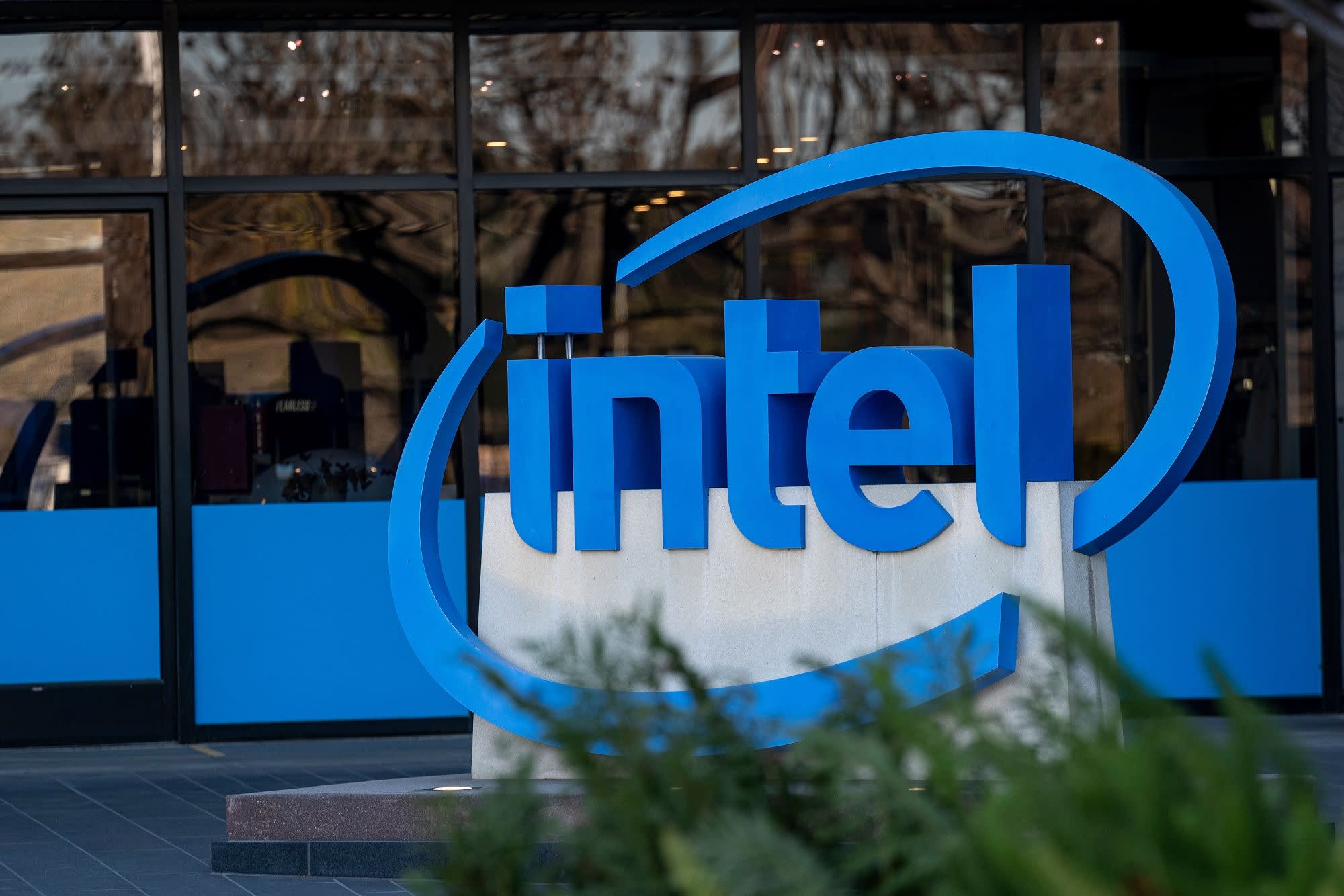
No comments:
Post a Comment