In November 2020, Apple announced M1. By the end of the year, it announced three devices — the MacBook Air, 13-inch MacBook Pro, and the Mac Mini — that ditched Intel's processors.
Those devices received largely positive reviews based on benchmark performance and battery life. But Intel has also released its 11th Gen "Tiger Lake" processors, and after several months of silence, now it's firing back at Apple. Slides from the Santa Clara, Calif.-based chipmaker shows how it tested, and why it thinks Windows 10 laptops can beat back Apple's ARM-based solution.
Below, we are publishing the slides in full (minus a title slide, be sure to look through the galleries), as well as our analysis. Intel shared benchmarks for the chips, but as with all vendor-provided benchmarks, take them with a grain of salt.
Intel's Performance Claims




For pure productivity performance, Intel’s testing eschews typical benchmarks. Sure, it used Principled Technologies' WebXPRT 3, but the Microsoft Office 365 tests appear to be based on Intel's internal RUG (real-world usage guideline) tests. Intel claims the 11th-Gen system, an internal whitebox with an Intel Core i7-1185G7 and 16GB of RAM, is 30% faster overall in Chrome and faster in every Office task. This largely goes against what we saw in our 13-inch MacBook Pro with M1 review, where benchmarks showed M1 to be largely on the same level, if not better.
For what it's worth, in most laptops, we've seen the companies that make them opt for the Core i7-1165G7. We've only seen the 1185G7 in one production laptop, the MSI Prestige 14 Evo.
Intel also claims that the i7-1185G7 is six times faster than M1 on AI-tools from Topaz Labs and Adobe Premiere, Photoshop and Lightroom functions. (Again, using the company's internal RUG tests).
Gaming was a mix, with Intel and Apple trading blows with integrated graphics. But Intel also got a little snarky, placing Apple at 0 frames per second for a number of games that don't currently work on macOS and the M1 CPU. Apple's ecosystem hasn't been a hardcore gaming platform for years now, especially after 32-bit app support was cut in macOS 10.15 Catalina.
It's unclear how many people are playing some of the listed games, like Microsoft Flight Simulator 2020, Halo: The Master Chief Collection, Crysis Remastered or Red Dead Redemption 2 on Intel's integrated Xe graphics, but yes, the point is made - Windows PCs have far larger collections of triple-A games.
Intel Evo vs. Apple M1



When Intel revealed Evo, its second-generation upgrade to Project Athena to make the best portable devices, it included a number of experiences from studies that it believed would create the best notebooks. So when evaluating M1, it used those tests.
Intel claims that the M1 in the MacBook Pro it tested failed eight out of 25 tests it uses, including "Switch to Calendar'' in Outlook, "start video conference" in Zoom, and "Select picture Menu" in PowerPoint. Intel's workloads don't explain how these are run, but they're also simple tasks that work quite well on just about any modern processor, so they're odd choices. (I had plenty of Zoom conferences while testing the MacBook Pro with no issue.)
Interestingly, in the configurations document at the end of the slides, Intel shows that it switched to a MacBook Pro with 8GB of RAM, rather than the 16GB model it tested for performance.
In battery life, Intel switched to an Intel Core i7-1165G7 notebook, the Acer Swift 5, rather than sticking with the Core i7-1185G7 in the whitebook it used for performance testing. It also tested a MacBook Air. They ran Netflix streams and tabs and found the MacBook Air came ahead with a six-minute difference.
Intel didn't list battery life for the MacBook Pro. In our tests, that beat Intel PCs by hours.
The Form Factor Argument


There has been an interesting debate among Mac users for a long time about whether or not Apple should add a touchscreen to MacBooks. It hasn't, and left that on the iPad.
Per Intel's slides, a Windows machine offers more choice, including 2-in-1s, desktops, small form-factor desktops, desktops with touchscreens, and even easels. This is somewhat odd, considering Apple does offer a small desktop (the Mac Mini), as well as various desktops in the iMac and the Mac Pro, and Apple has promised that its own chips will land there, too. Touchscreens and convertible 2-in-1s are the big areas where Apple lacks.
The second slide about choice shows the various form factors and configurations. And yes, Apple's laptops are limited to clamshells. Interestingly, Intel only includes the MacBook Pro on this list, and not the MacBook Air, which starts at $999 with an M1, 8GB and 256GB of memory. That's less than the Dell XPS 13 listed at $1,499 and has a higher display resolution. However, it is right that the MacBook Pro can get expensive at higher configurations, and certainly about the fact that Apple's port selection on the 13-inch MacBook Pro and the MacBook Air is lacking.

Intel also took a dig at the M1's display capabilities. The slide is right - both the M1 MacBook Pro and MacBook Air only support one external display, up to 6K at 60 Hz. (This isn't the case for the Mac Mini desktop, which also has an HDMI 2.0 port.)
Some users have found a workaround by using DisplayLink drivers and docks, but it is a weak point, especially for the Pro-branded notebook.
Compatibility
Apple includes Rosetta 2 to emulate x86 software on the Mac, but some software just doesn't support M1. Intel includes games, again, as a weak point, as well as a lack of support for Boot Camp.
It also suggests many accessories won't work. This is somewhat true. The M1 laptops don't support external graphics docks, and some software won't work on the Mac. (For instance, Razer recently announced a docking station that doesn't have RGB lighting control because Synapse doesn't currently work on the Mac).
Perhaps the Xbox controller wasn't fully supported when Intel tested, but PS5 and Xbox Series X/S controller support showed up in the beta for macOS 11.3, so it's on the way.
It's definitely showing a disadvantage to early adoption, though many people use headphones, hard drives and other accessories that don't require software to use.
Intel has made a similar argument about software. To a degree, again, this is true; not all software works. In my experience, I found anything that ran through Rosetta 2 seemed fairly seamless. Since then, more native software has become available or announced. For instance, Box, which is listed as incompatible, has called the issue a "High priority investigation."
The other angle here is that the Mac has a devoted league of developers that make software only for Apple's platform. So, in that case, people using M1 are likely to use some of that software, or Apple's alternatives. Others, like Google Drive, are also available on the web.
On the Adobe front, Lightroom currently runs natively on M1, while the company has promised native versions of its other software.
So Intel does make some points here, but it seems far less about the M1's capability and more about being an early adopter.




Notes and Disclaimers
Intel included these, so we're including them here for the sake of transparency.
The company makes some good points about the current state of Apple's chip initiative, especially if you demand a specialized form factor or play games casually.
Intel's performance claims need to be taken with a certain grain of salt, as they're in Intel-created tests and not industry-standard benchmarks. The fact that it switched out between the Pro and the Air for battery life (as well as the Core i7-1185G7 and Core i7-1165G7) also shows an incomplete picture.
Intel’s thoughts on software and compatibility get a bit tricky. Early adopters may feel a bit of a sting, but it's been rapidly improving, and much of the software that doesn't work at all may be counteracted with Apple software.
The slides paint two pictures: Yes, Apple has work to do in this transition, and the touchscreen, multi-display support, and limited port selection need to be fixed. But the fact that Intel went through putting these slides together also shows that it sees a formidable opponent worth comparing its chips against, suggesting a competitive future for notebooks.





MORE: Best CPUs
MORE: CPU Benchmarks Hierarchy
MORE: All CPUs Content
The Link LonkFebruary 06, 2021 at 04:16AM
https://ift.tt/2MFbsn5
Intel Fires Back at Apple's M1 Processors With Benchmarks - Tom's Hardware
https://ift.tt/2YXg8Ic
Intel
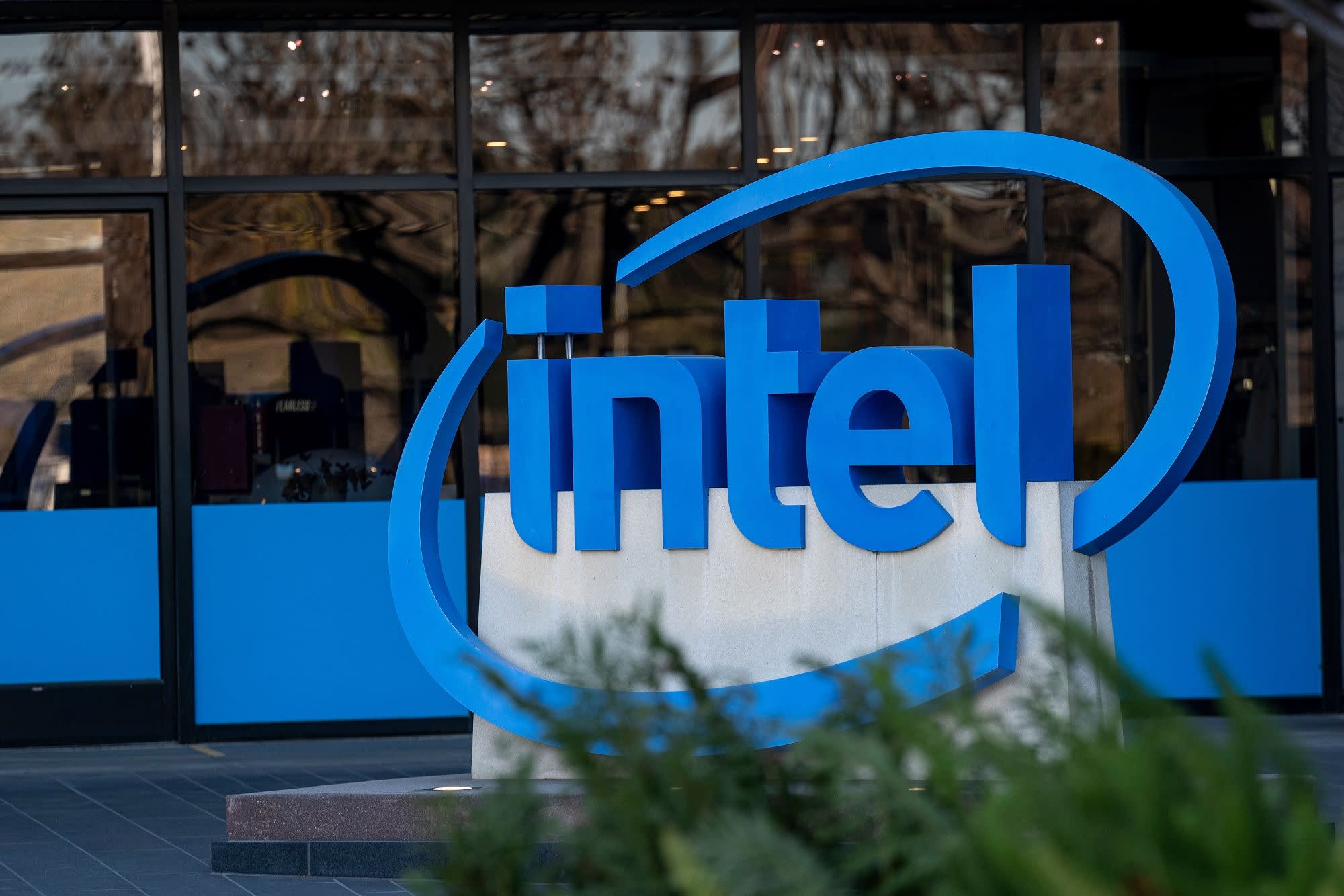
No comments:
Post a Comment