Rocket Lake officially launched recently, and as always, it’s time for an Xtreme OverClocker’s (XOCer) perspective. I am privileged to have had early access and have been overclocking Rocket Lake for a couple of months now and there have been some interesting changes just this month alone. I’ve learned quite a few important bits about overclocking with Rocket Lake, and managed to get to 7.14 GHz on all eight cores with hyperthreading active. I also set a world record during the G.Skill Tweakers Contest Extreme on hwbot.org in the PYPrime 2.0 benchmark. I’ll share a few of my tips below.
Last I counted there have been about four different microcodes which directly control the processor; no big deal, right? Wrong, big deal! The first microcode which we started really pushing the overclocking on has a multiplier limit of 63x. Another microcode increased memory performance enough so that all Geekbench results had to be rerun to be competitive! This is why seeing all the early leaks and even full out reviews under the guise of “we bought it retail so our NDA no longer matters” really was a joke. Shame on those that did that.
Now that that’s off my chest, let’s clear the launchpad and start the countdown to some Rocket Lake OC tips and XOC clocking on liquid nitrogen (LN2).

The Z590 chipset is Intel's last hurrah for DDR4, and motherboard makers want to close out the DDR4 era on top. When you see these ultra high-end motherboards from Asus ROG and ASRock, you see what I mean. You have twice the VRM phases any normal user would need and you get two DIMM slots for ultra high bandwidth and ultra low latencies. There’s also RGB puking from under the heatsinks, over-complicated PCB cutouts, and a barrage of small-font labelled switches that do just about anything you could dream of.

I’m not here to argue if Rocket Lake is worth it, or to facepalm to get you to click a video, etc. Worth is not a term that I use being a computer enthusiast. Is an RTX 3090 worth $2800 (see our GPU pricing index)? It is if you want one, right?
For me, it’s really fun to overclock Rocket Lake. The memory controllers on these chips are insane and Intel’s new “Gears” setting lets you easily push well over 5,000 MHz on the memory without breaking a sweat. That makes it worth it for me; I can’t leave well enough alone.
Do I see a difference in day-today performance between XMP 3,800 MHz on my G.Skill NEO memory and when I set it to 5,150 MHz? No I don’t, but that’s not what it’s about. Efficiency is one of my addictions, and overclocking(see how to overclock an Intel CPU) is an easy place for that addiction to manifest.
Overclocking Rocket Lake on an AIO Cooler
No surprises here, I used the Z590 ASRock OC Formula for overclocking. Board designer Nick Shih is a great friend of mine, and he has implemented a couple of features that I have asked for specifically into his design. Easter egg for you: The 1/2/3 profile buttons on the top right are spaced far enough for my “sausage fingers” to not accidentally bump anything by accident (not kidding).
These profile buttons are only there because my friends and I want to be able to dynamically change settings and clocks while the benchmarks run — because the load is lower, you can raise the clock using the profiles. We also have IDE mode for SATA coupled with PS2 mouse and keyboard ports specifically to run Windows XP!

The ASRock OC Formula board is pretty crazy: A 16-phase VRM on a 12-layer PCB with SMT soldered DIMM slots that are so close to the socket for better signal that I can barely fit a memory kit with a custom heatsink next to the water block mounting. These are the boundaries that are being stressed for peak efficiency!
I use the Enermax LIQMAX III 360 ARGB AIO cooler for ambient cooling. It sports ARGB lighting that I actually like: Lights good, lights pretty. I am a simple man. For a power supply, I rely on my trusty MaxTytan 1250W. With peak loads from the CPU around half of that wattage, this might be more than a normal person would need, a.k.a just right for me.

Talking purely benchmark numbers (not Prime stable), I can easily hit 5.2 GHz+ with Cinebench R20 on five of seven of the 11900K chips that I tried without going into crazy voltages or temps. The Enermax LIQMAX III 360 is plenty strong for the eight-core Core i9-11900K. Even with the fans dialed down to the silent setting, the processor remained under 80C through the entire test.
In addition to the solid IPC gains, Intel’s Core i9-11900K manages to still keep similar clocks to 10900K, with the main trade-off being having to lower the core counts to eight instead of ten. For a more thorough technical description of the chip, please give Paul Alcorn’s Intel Core i9-11900K review a read.


Quick Overclocking Tips for Rocket Lake CPUs tips
- System agent voltage for your IMC is totally fine at 1.5-1.55V. There should be no reason to use more than this for either air and liquid nitrogen cooling.
- Do not push the standard VCCIO voltage. There is now a M_VCCIO Voltage or VCCIO 2 voltage that will help with your memory OC. 1.55-1.65V has been plenty here and on Ln2 without issues.
- B-Die memory still seems to be king of the hill this generation. tCL 15 and 1t command rate using Gear 2 from 4,800 MHz+ for most benchmarks should negate the latency loss from Gear 1.
- Some CPUs have weak cores that will hold the entire CPU back on threaded benchmarks. In that case, try the chip in single core benchmarks, as it may excel there!
- You can check your chips’ highest factory-binned cores by using totally stock settings, running a stressful program such as Cinebench R20 with HWMonitor open and seeing which two cores peak at 5.3 GHz. There is a theory that having core 00/01 favored signifies a strong chip.
- Use a high quality thermal paste, ideally one of the best thermal pastes. You need every degree of cooling you can get.
Overclocking Rocket Lake with Liquid Nitrogen

For extreme overclocking, I mounted my Reaktor 2.2 CPU nitrogen pot and paired it with some Thermal Grizzly Extreme to fully max out my OC to the fullest.
Intel has made extreme overclocking very easy for us with Rocket Lake. Our usual struggle is running the temperature “full pot,” which means quite literally the pot is full of LN2 at all of its -196C goodness. Many times this is a balancing act of blasting key voltages to keep certain parts of the processor (be it the I/O or the memory controller, etc) warm while maintaining that full pot temp. This generation only requires that we set an adequate CPU PLL voltage. Set CPU PLL to 1.6v+ and you're done. You just need to tune your core voltage and you’re ready to max out the CPU frequency.

I tested a few retail CPU’s and was able to hit the magic 7 GHz mark on all cores, 7140.88 MHz to be precise. Next I tackled PYPrime 2.0 which is part of the currently running G.Skill Tweakers Contest Extreme on hwbot.org. I managed to take the world record at 6900 MHz and a healthy 1.87v on the Core. I opted to keep memory in the Gear 1 mode and used latency to my advantage over pure bandwidth.

It was a real seamless experience. On liquid nitrogen, I noticed a few things. These CPUs can eat core voltage. The Intel Core i9-10900K, for instance, would stop scaling for me at around 1.72-1.74 vCore in threaded benchmarks. With the Core i9-11900K things don’t even get magical till I'm well over 1.800 vCore. With this being so, it was odd to me that the CPU pot temperature did not drop significantly under load. In some instances it only dropped 1-2C from the full pot temperature of -192C.
I suspected the thermal paste had given out, and this translated to the inability to transfer heat. But, this was not the case as my frequency limits were the same as when I started the session fresh. What else could it be, the solder? This seemed unlikely, but I decided, like any other project, that I needed to know.
I used my dusty old Der8aur Delid Mate. Thankfully the PCB on Rocket Lake is back to a thicker version, so I felt much more confident that it wouldn’t bend. It was really a much more mundane process than it sounds. Tighten the screw, pop it to the side and use a heat-gun for a minute until the top falls off. The solder looked great, there was plenty there. Intel opted to use gold for the entire inside of the IHS, which I think is interesting. I am not an armchair solder expert, so I’ll stop there. I used a razer blade to cut off the rest and did a couple of lapping strokes with 2000-grit paper — just enough to remove any residual material, I’m not trying to lap or flatten anything.

Then I took the hold down bracket off the motherboard since, yes, it’s useless to us now, and taped the processor into place. The LN2 pot and spacers with decently even pressure will be fine to hold the CPU in place. I got the chip back down without any issues, and, surprise surprise, it hit the exact same frequency wall. This confirms the fact that we are at a frequency wall and going cooler or even adding liquid helium won't really net us much benefit.

Intel has really been able to squeeze every last drop out of their 14nm process, and it shows. The entire platform is buttery smooth at this point, as it should and better be. To be entirely honest with any amount of insider information I hear, I'm surprised that Rocket Lake is able to achieve what it does. It’s a fun enthusiast platform, it has enough kick to keep AMD pushing forward and is a nice ending to the 14nm generation. Let’s see what Z690 can do!
The Link LonkMay 15, 2021 at 08:00PM
https://ift.tt/2QlPRC5
How I Blasted Intel’s Rocket Lake Core i9-11900K to 7.14 GHz On All Cores - Tom's Hardware
https://ift.tt/2YXg8Ic
Intel
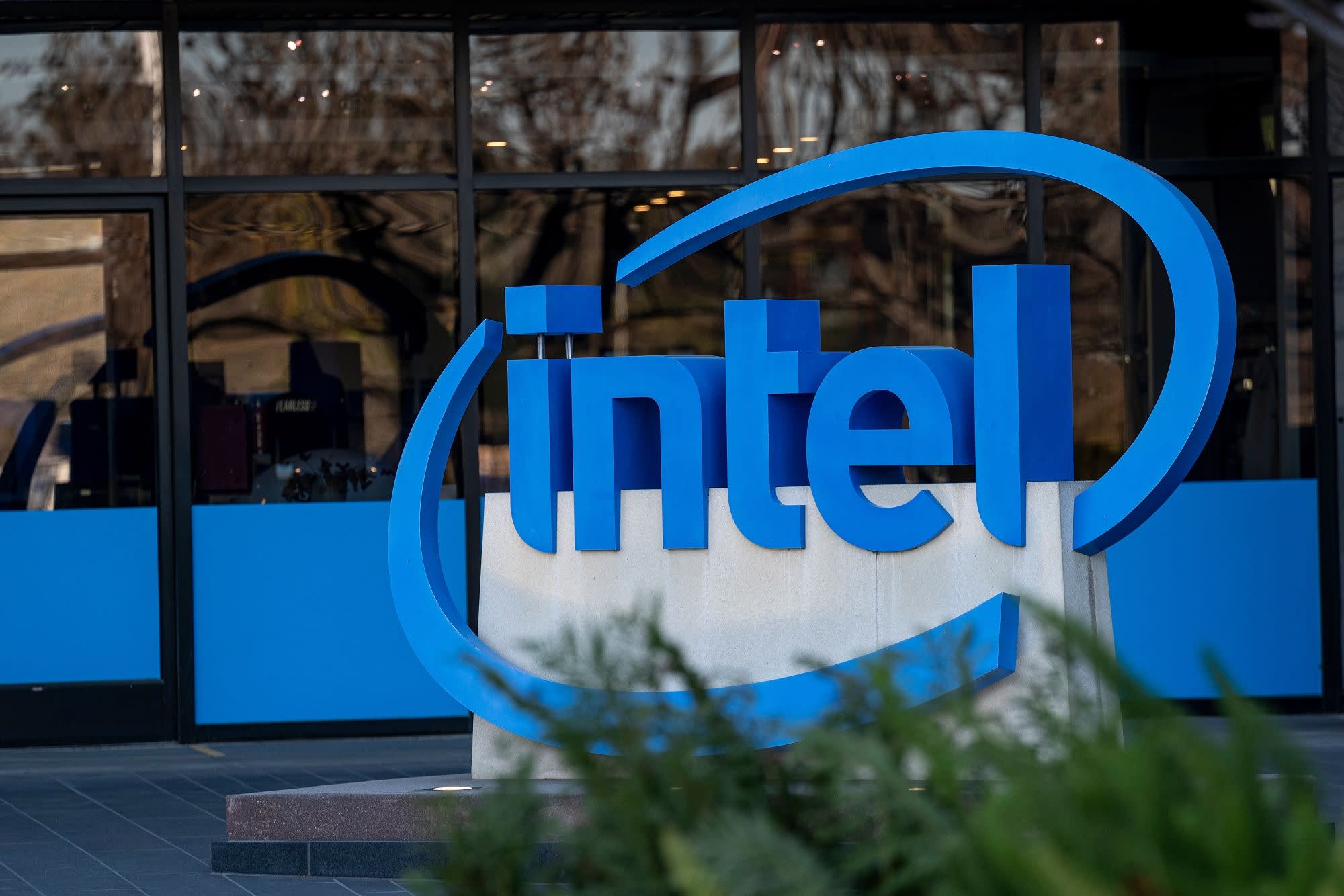
No comments:
Post a Comment