The Intel Core i5-11400 slots into the Rocket Lake family as a surprisingly well-priced and nimble chip with six cores and 12 threads for a mere $182, or you can opt for the graphics-less F-series model for as low as $157. Surprisingly, AMD doesn't have a modern chip to fend off the 11400, so it squares off with AMD's two-year-old $199 Ryzen 5 3600 that isn't competitive with the 11400 in gaming. That makes for a one-sided battle, leaving Intel to reign uncontested in the entry-level PC gaming market and earning the Core i5-11400 a spot on our list of Best CPUs.
After several years of heated competition, the $150 to $200 price range now delivers incredible value with six-core twelve-thread models from both AMD and Intel in a segment where quad-core chips used to dominate. However, AMD has largely abandoned delivering new products for this price bracket, instead focusing on building out its premium lineup with a Ryzen-refresh XT series last year that didn't address the sub-$250 market. AMD followed with the Ryzen 5000 series with an incredibly steep $300 price of entry with the beastly Ryzen 5 5600X, again not refreshing its sub-$200 lineup.
That leaves the Zen 2-powered Ryzen 5 3600 to soldier on as the premiere AMD competitor in this segment even though it debuted nearly two years ago. Unfortunately for AMD, the company has grappled with supply issues due to the pandemic and unprecedented demand. That means the aging Ryzen 5 3600 is also hard to find anywhere near acceptable pricing.
Intel's Rocket Lake launch brought the company's first new architecture in six years to the desktop PC. Still, the burden of the aging 14nm process proved to be too much for the highest-end Rocket Lake models, leaving them inadequately equipped against AMD's core-heavy Ryzen 5000 flagships. However, the new Cypress Cove architecture does grant a 19% IPC increase, and the ultra-mature 14nm process also hits high boost clocks (albeit at the expense of power consumption), allowing the Rocket chips to rival AMD's finest in single-threaded work.
| Suggested Price | Cores / Threads | Base (GHz) | Peak Boost (Dual/All Core) | TDP | iGPU | |
| RKL-S Core i9-11900K (KF) | $539 (K) - $513 (KF) | 8 / 16 | 3.5 | 5.3 / 4.8 | 125W | UHD Graphics 750 Xe 32EU |
| RKL-S Core i7-11700K (KF) | $399 (K) - $374 (KF) | 8 / 16 | 3.6 | 5.0 / 4.6 | 125W | UHD Graphics 750 Xe 32EU |
| RKL-S Core i5-11600K (KF) | $262 (K) - $237(KF) | 6 / 12 | 3.9 | 4.9 (TB2) / 4.6 | 125W | UHD Graphics 750 Xe 32EU |
| RKL-S Core i5-11400 (F) | $182 - $157 | 6 / 12 | 2.6 | 4.4 (TB2) / 4.2 | 65W | UHD Graphics 750 Xe 24EU |
As a result, Rocket Lake is generally competitive with Ryzen 5000 chips with the same number of cores. Intel's pricing is also aggressive, leading to unexpectedly good deals for Intel's mainstream chips. But while the Core i5-11600K is an attractive chip, its $262 price point is a bit steep for more value-conscious buyers, especially because the ongoing GPU shortage means they'll need to dedicate more of their budget to a graphics solution.
Given what you'll see in our testing below, the Core i5-11400 is unquestionably the best entry-level gaming chip on the market, particularly when paired with a B-series motherboard. In fact, if you aren't interested in overclocking to the extreme, the Core i5-11400 is also a far better deal than the Core i5-11600K. You won't be able to overclock the 11400's cores or graphics like you can with the 11600K, and you'll lose some of the 11600K's peak frequency headroom due to the 11400's lower 65W TDP rating, but you'll gain an extra $80 that you can spend on other additives, like a graphics card.
Despite its seemingly-low frequency range, the Core i5-11400 still beats all comparably-priced CPUs. It can easily push along most graphics cards on the market, especially at heightened resolutions and fidelity settings, and Intel also added support for memory overclocking to B-series motherboards for all SKUs. As we'll show below, you can also toggle a few power settings in the BIOS to get a sizeable overclock-esque boost for threaded workloads.
AMD desperately needs a Zen 3 chip in this price bracket to be competitive, but it's hamstrung with Zen 2 processors for now. AMD won't have an answer to the Core i5-11400 until it releases its non-X version of the 5600X to retail, or maybe a souped-up Ryzen 3 model that you can actually buy (unlike the mythical 3300X). Even AMD's Ryzen 5000G 'Cezanne' APUs might make some sense in this price bracket given the crushing graphics card shortages. Those chips aren't even available yet, though, because AMD has restricted them to the OEM market until later this year.
All of this means that, for now, AMD has completely ceded the entry-level mainstream gaming segment to Intel. Let's see how the tables have turned.
Intel Core i5-11400 Specifications and Pricing
We've covered the Rocket Lake family in-depth in our launch-day review, so head there for finer-grained details of the architecture and broader product family. Intel spreads the Rocket Lake (RKL-S) chips across the familiar Core i9, i7, and i5 families, but Comet Lake Refresh (CML-R) chips step in for Core i3 and Pentium. Those chips feature the same architecture as other Comet Lake chips but come with slightly increased clock speeds. You can learn more about them here.
Intel's chip frequencies have become a confusing array of four different flavors of Turbo Boost, many with both single- and multi-core ratios, that differ based on each family of chips. We've narrowed these listings down to the peak boost frequencies in the table below, with each indicating the peak boosting tech used. You can find more information on Rocket Lake's boost tech and a more expansive listing of all the frequencies here.
| Suggested Price | Cores / Threads | Base (GHz) | Peak Boost (Dual/All Core) | TDP | iGPU | L3 | |
| Ryzen 7 5800X | $449 | 8 / 16 | 3.8 | 4.7 | 105W | None | 32MB (1x32) |
| RKL-S Core i7-11700K (KF) | $399 (K) - $374 (KF) | 8 / 16 | 3.6 | 5.0 (TB3) / 4.6 | 125W | UHD Graphics 750 Xe 32EU | 16MB |
| Ryzen 5 5600X | $299 | 6 / 12 | 3.7 | 4.6 | 65W | None | 32MB (1x32) |
| RKL-S Core i5-11600K (KF) | $262 (K) - $237(KF) | 6 / 12 | 3.9 | 4.9 (TB2) / 4.6 | 125W | UHD Graphics 750 Xe 32EU | 12MB |
| RKL-S Core i5-11400 (F) | $182 - $157 | 6 / 12 | 2.6 | 4.4 (TB2) / 4.2 | 65W | UHD Graphics 750 Xe 24EU | 12MB |
| CML-S Core i5-10400 | $182 | 6 / 12 | 2.9 | 4.3 | 65W | UHD Graphics 630 | 12MB |
| Ryzen 5 3600 | $200 | 6 / 12 | 3.6 | 4.2 | 65W | N/A | 3MB |
| CML-R Core i3-10325 | $154 | 4 / 8 | 3.9 | 4.7 / 4.5 | 65W | UHD Graphics 630 | 8MB |
Rocket's newest boost tech doesn't apply to the Core i5-11400 — the chip merely tops out at a 4.4 GHz turbo on one core and 4.2 GHz on all cores with Intel's Turbo Boost 2.0 (TB2) technology, which is the company's most basic and straightforward boost mechanism. Provided you give the chip adequate cooling (technically the stock cooler is adequate) and power, you should be able to hit these boost frequencies.
The Core i5-11400 comes with a 65W PL1 (base frequency-TDP) rating and a 154W PL2 (power during boost) rating, which is considerably better than the 11600K's 125W PL1 and 251W PL2. That means the chip will generate far less heat than the pricier overclockable model, but that requires stepping down from a 3.9 GHz base frequency with the 11600K to the 11400's 2.6 GHz, not to mention losing 500 MHz of peak boost frequency.
All of these same rules apply to the Core i5-11400F, except it comes without the integrated UHD Graphics 750 Xe engine with 32EUs that you'll find on the standard 11400 model. Aside from losing QuickSync capabilities or the ability to use the iGPU as a backup solution, sacrificing the integrated graphics units won't mean much to the overwhelming majority of gamers shopping in this price range. However, you get a $25 discount for forgoing graphics, and at $157, the Core i5-11400F is an amazing value.
The Core i5-11400 comes with a stock cooler, but as with all Intel coolers, it's a flimsy affair that most enthusiasts should plan on replacing. As we'll outline below, the cooler is adequate if you run the chip strictly within Intel's recommended power guidelines, but the chip runs faster with a more capable cooler. You also shouldn't plan on removing power limits if you're using the stock cooler.
As with the rest of the Rocket Lake lineup, the 11400 supports 20 lanes of PCIe 4.0, with four dedicated to one M.2 slot. However, the chipset still remains on PCIe 3.0, so you'll only find support for a single M.2 slot on 500-series motherboards. That still a solid step up from the PCIe 3.0 interface with the previous-gen Comet Lake processors. PCIe support can be a bit tricky with the Rocket Lake chips, especially given that most of them also drop into 400-series motherboards with varying trade-offs. We have a breakdown in the motherboard section here.
Intel has stepped forward from DDR4-2933 to DDR4-3200, but the company also introduced a new paradigm with Rocket Lake: Only the Core i9 chips support DDR4-3200 in an optimal configuration at stock settings. This setting is called 'Gear 1' and signifies that the memory controller and memory operate at the same frequency (1:1), thus providing the lowest latency and best performance in lightly-threaded work, like gaming.
All other Rocket Lake chips, including the Core i5-11400, only officially support DDR4-3200 with the 'Gear 2' setting, which allows the memory to operate at twice the frequency of the memory controller (2:1) and results in higher data transfer rates. This can benefit some threaded workloads but also results in higher latency that can lead to reduced performance in some applications — particularly gaming. We have yet to see a situation where Gear 2 makes much sense for enthusiasts. Instead, this setting is most useful for those chasing overclocking frequency records that don't equate to real-world performance boosts.
The official top speed for the Gear 1 setting is DDR4-2933 for all Core i7 and i5 chips, and running DDR4-3200 in lower-latency Gear 1 mode is considered overclocking. If you plan to run the Core i5-11400 at DDR4-3200, you'll have to use the Gear 2 setting if you want to stay within the strict confines of the warranty. That said, Intel isn't known for harsh memory overclocking restrictions when processing returns, but running memory beyond the spec does technically void your warranty. We've found that Gear 1 provides the best all-around performance, so that's all you'll see in our testing.
Intel Core i5-11400 Test Setup, Overclocking, and Thermals
If you're interested in gaming and application performance, they're up next (feel free to skip forward). We also include power and efficiency testing after the gaming and application tests.
Intel has recommended Power Level 1 (PL1 — boost power), Power Level 2 (PL2 — sustained power), and Tau (boost duration) variables for all of its chips, but motherboard vendors are free to exceed those recommendations, even at stock settings, to differentiate their motherboards. As such, performance has long varied by motherboard based on the respective power settings. Our standard policy is to allow the motherboard to exceed Intel's recommended power limits, provided the chip remains within warrantied operating conditions.
These same rules apply to the less expensive B-Series motherboards that make the best pairing for the Core i5-11400, and you can manually configure these settings, too, with most motherboards (you can use Throttlestop software if your board doesn't allow lifting the power limits). In fact, lifting the power limits on your motherboard can give you a decent boost in multi-threaded work. It isn't quite overclocking, but as you can see below, it does help in multi-threaded workloads.








As you can see above, lifting the power limits and/or using a better cooler has little to no impact on single-threaded performance, but these factors have a big impact on multi-threaded work. Our multi-threaded ranking above measures performance based on a geometric mean of the most important threaded workloads in our suite. To find the best setups for our main test suite, we ran a series of tests with these configurations:
- Core i5-11400 AIO No PL Mem OC: Corsair H115i 280mm water cooler, power limits removed, memory overclocked to DDR4-3600 in Gear 1 mode (Gear 2 results in performance regressions)
- Core i5-11400 AIO No PL: Corsair H115i 280mm water cooler, power limits removed, stock DDR4-2933 memory in Gear 1 mode (Gear 2 results in performance regressions)
- Core i5-11400 Stock Cooler No PL: Stock cooler, no power limits, stock DDR4-2933 in Gear 1
- Core i5-11400 AIO: Corsair H115i 280mm water cooler, power limits enforced, stock DDR4-2933 in Gear 1
- Core i5-11400 Stock Cooler: Stock cooler, power limits enforced, stock DDR4-2933 in Gear 1
As per our standard policy, we tested the Core i5-11400 with its bundled cooler. We found that while it works fine with the power limits enforced, it falls flat when we lift those limits. A liquid cooler also allows the chip to remain in boosted states for longer periods of time, thus providing more performance than the stock cooler even when the power limits are strictly enforced. In contrast, removing the power limits with the stock cooler unlocks more performance, but it comes at the cost of excessive throttling. As expected, using a water cooler in conjunction with the lifted power limits results in the best performance.
The final series of slides in our album above shows temperature, frequency, and power plots for three configurations during a series of multi-threaded workloads (Corona ray-tracing, several HandBrake runs, POV-Ray, Cinebench R20, and four different Blender renders — methodology here).
The big takeaway here is that the stock cooler allows the chip to operate within the safe temperature envelope the vast majority of the time under heavy load, with only a few sporadic peaks to 100C — but that only applies when we enforce the power limits. Removing the power limits easily overwhelms the stock cooler, leaving the chip pegged at 100C during most of the workload. The final plot shows that the watercooled chip unsurprisingly performs much better under all conditions and maintains higher boost thresholds that equate to more performance.
We used the Z590 ASUS Maximus XIII Hero for testing to provide a level playing field for all chips in the test pool, but be aware that B-series motherboards are the best pairing for these chips. Intel has now enabled memory overclocking on its B560 and H570 chipsets, and that will work with any chip that is compatible with the platform, meaning all 10th-Gen Comet Lake, 11th-Gen Rocket Lake, and 11th-Gen Comet Lake Refresh processors. We dialed in DDR4-3600 with 15-15-15-36 timings in Gear 1 mode for our Memory OC configuration.
The No Power Limit (No PL) test configurations use entirely unrestricted PL1 and PL2 settings, essentially removing the Tau (boost duration) limitation. Naturally, these lifted power limits equate to more power consumption, and thus more heat, as outlined in our power and thermal tests above. As with all non-K Intel chips, you cannot change the multiplier for core frequency, or the BCLK, on any motherboard. However, lifting the power limits is considered a rudimentary overclock, but it doesn't void the warranty. As you'll see, it's worth the effort.
Intel Core i5-11400 Gaming Benchmarks
Intel Core i5-11400 Gaming Performance — The TLDR
Our tests above included a total of five configurations that we used for overall performance characterization. For the sake of keeping the charts as clean as possible, we only plotted the following settings throughout our test suite because they represent the optimal settings for each type of cooling solution:
- Core i5-11400 AIO No PL Mem OC: Tested with Corsair H115i 280mm water cooler, power limits removed, memory overclocked to DDR4-3600 in Gear 1 mode (Gear 2 results in performance regressions)
- Core i5-11400 AIO No PL: Tested with Corsair H115i 280mm water cooler, power limits removed, stock DDR4-2933 memory in Gear 1 mode (Gear 2 results in performance regressions)
- Core i5-11400 Stock Cooler: Stock cooler, power limits enforced, stock DDR4-2933 in Gear 1
Below you can see the geometric mean of our gaming tests at 1080p and 1440p, with each resolution split into its own chart to give us a decent overall view of the current landscape. As per usual, we're testing with an Nvidia GeForce RTX 3090 to reduce GPU-imposed bottlenecks as much as possible, and differences between test subjects will shrink with lesser cards or higher resolutions. You'll find the game-by-game breakdowns further below.




AMD simply doesn't have a price-competitive chip that can compete in gaming with either the Core i5-11400 or Core i5-11400F. The $182 Core i5-11400 delivers a blowout victory over the Ryzen 5 3600 that often retails for $200, or more. In fact, you can pick up the graphics-less Core i5-11400F for $237, which is a steal given this level of gaming performance. (Remember, the 11400F will perform the same as the non-F model.)
We use the pricier overclocked Ryzen 5 3600X chip as the stand-in for the overclocked Ryzen 5 3600 (these two chips are very similar after overclocking). Even running the Ryzen 5 3600X in the auto-overclocked Precision Boost Overdrive (PBO) configuration does little to even the score at 1080p - the Core i5-11400 in its slowest configuration with a stock cooler and power limits enforced is 8.5% faster than the overclocked Ryzen 5 3600X with a 280mm liquid cooler.
Additionally, the Core i5-11400 is 19% faster than the overclocked 3600X after we top the Intel chip with its own 280mm water cooler, remove the power limits, and overclock the memory. In fact, the beastly Ryzen 5 5600X is only 7% faster than the tuned Core i5-11400, but at a $118 premium. You'll also notice that the tuned $182 Core i5-11400 essentially ties the stock Core i5-11600K, but for $80 less.
Flipping over to the 1440p test results reveal smaller deltas, just as you would expect, but it's clear that the Core i5-11400 has the uncontested gaming performance lead over the other chips in its price class — and that's based on the suggested pricing in our charts above. The AMD Ryzen chips are currently selling far over their suggested pricing, often to the tune of $80 to $100 more.
Finally, the Core i5-11400 with overclocked memory is 4.7% faster at 1080p and 2.7% faster at 1440p. The impact of overclocked memory can vary tremendously by title, with some games like Far Cry 5, Hitman 2, Project Cars 3, and Shadow of the Tomb Raider showing much better scaling than implied by the geometric mean that includes a few titles that don't respond well to memory overclocking.
3D Mark, VRMark, Stockfish Chess Engine on Intel Core i5-11400




We run these synthetic gaming tests as part of our main application test script. We use an RTX 2080 Ti for these tests to facilitate faster testing, but we use an Nvidia GeForce RTX 3090 for all other gaming benchmarks (we don't include these synthetic tests for the preceding cumulative measurements).
The Stockfish test results show the big divide in threaded workloads between the Core i5-11400 with a stock cooler and enforced power limits and the configuration with a liquid cooler and unrestricted power limits. The 3000-series Ryzen 5 chips take the lead here in this synthetic scaling test, but not by much.
Moving on to the DX11 and DX12 tests, we see the Core i5-11400 take the lead over the Ryzen 5 3600X and 3600, but not by a vast margin. The Core i5-11400 takes a more meaningful lead over the 3000-series Ryzen chips in the VRMark test that prizes per-core performance. Here we can also see the Core i5-11600K's higher peak frequencies come into play as it beats the 11400, but the Ryzen 5 5600X is just as impressive as ever as it takes the top of the chart.
Borderlands 3 on Intel Core i5-11400




The tuned Core i5-11400 surprisingly runs neck-and-neck with the overclocked Ryzen 5 5600X at 1080p and 1440p, reminding us that the winner of the battle between Rocket Lake and Zen 3 varies based on the title.
However, we're here to compare chips with similar pricing, which means Rocket Lake versus the Zen 2 Ryzen 3000-series chips. In that contest, AMD doesn't win a single battle in any of the titles below.
Given the Core i5-11400's blowout wins against like-priced chips (yes, we're referring to suggested pricing and not the current scalping we see at retail for the Ryzen chips), we'll have very limited commentary on the following titles, except where there is some level of competition.
Far Cry 5 on Intel Core i5-11400




Hitman 2 on Intel Core i5-11400


Hitman 2 doesn't scale well from 1080p to 1440p, at least not at the heightened fidelity settings we use for the benchmark. We stuck with the 1080p test for this title because the same trends carry over to 1440p. Again, there really isn't much to say for this title — the Core i5-11400 is the uncontested leader in its price range by a significant margin. We do see that the Core i5-11400 with overclocked memory is 6.6% faster than the stock memory config, which is a decent gain for a minimum of fuss.
Project CARS 3 on Intel Core i5-11400




Here we see that the Core i5-11400 with overclocked memory is 9.4% faster than the same configuration with stock memory settings. This is a solid gain for a dead-simple DDR4-3600 overclock.
Red Dead Redemption 2 on Intel Core i5-11400




Here we see the lone win for any Ryzen 3000 processor against the Core i5-11400. The overclocked Ryzen 5 3600X takes a lead over the Core i5-11400 with the strict power limits enforced and a stock cooler. Uncorking the 11400's power limits gives it the win.
Shadow of the Tomb Raider on Intel Core i5-11400




Intel Core i5-11400 Application Benchmarks, The TLDR:



We can boil down productivity application performance into two broad categories: single- and multi-threaded. The first slide has a geometric mean of performance in several of our single-threaded tests. Here the benefits of Intel's Cypress Cove architecture are clear as the Core i5-11400 is ~13% faster than the competing Ryzen 5 3600 at stock settings and 9% faster after we overclock the Zen 2 silicon. The Core i5-11400 doesn't experience any uplift in single-threaded work from lifting the power limits, but it easily beats the comparably-priced Ryzen processors.
The geometric mean of our threaded application workload results shows that the Ryzen 3000 processors are still competitive in threaded work, which isn't too surprising because they have the same number of cores and threads. The Ryzen 5 3600 is 12.7% faster in our cumulative measurement if you top the Core i5-11400 with the stock cooler and force it to strictly adhere to Intel's recommended power settings. However, removing the Core i5-11400's power limits gives it a ~14% lead over the stock Ryzen 5 3600 and an ~11% lead over the overclocked 3600X.
Taken as a whole, the Core i5-11400 has a better blend of performance throughout our full suite of application tests below. The 11400's large lead in single-threaded work is impressive, and its seeming deficiency in threaded work is easily offset simply by topping it with a more capable cooler. With a better cooler, it matches the Ryzen 5 3600 even with the power limits strictly enforced. Additionally, removing the power limits gives it the uncontested lead in threaded work.
Rendering Benchmarks on Intel Core i5-11400

















As expected given the trends we identified from the measurements above, the Core i5-11400 takes the lead in all single-threaded rendering work, including Cinbench R20 and POV-Ray.
We see more competition in heavily threaded work, with the Core i5-11400 suffering at the hands of yet another largely worthless Intel stock cooler. With the stock cooler, the 11400 loses to the 3000-series Ryzen models in almost every threaded test. However, topping the chip with a better cooler and removing the power limits gives it the lead across the board.
Encoding Benchmarks on Intel Core i5-11400







Our encoding tests include benchmarks that respond best to single-threaded performance, like the quintessential LAME and FLAC examples, but the SVT-AV1 and SVT-HEVC tests represent a newer class of threaded encoders.
Intel's Core i5-11400 takes the lead over its similarly-priced competitors in the LAME benchmark, while we see a near-tie across the board in FLAC. We see larger gains for the 11400 in the threaded SVT-AV1 and HEVC encoder tests, but only after we lifted the power limits and used a more powerful cooler.
Switching gears to HandBrake, which we test in both AVX-light x264 and AVX-heavy x265 flavors, shows that the Core i5-11400, again with the right cooler and lifted power limits, can beat the Ryzen 3000 chips. But the deltas are slim.
Web Browsing on Intel Core i5-11400




These benchmarks are almost exclusively lightly-threaded, so Intel's Core i5-11400 takes an easy lead against the Ryzen 3000 chips.
Office and Productivity on Intel Core i5-11400













Our GIMP benchmarks respond exceedingly well to single-threaded performance, and here we see a similar trend to the web browser tests — the Core i5-11400 takes the lead. AMD still holds sway in a few of the tests, like the multi-threaded PCMark 10 photo editing benchmark and the application start-up test, but this round of tests largely goes to Intel.
Compilation, Compression, AVX Performance on Intel Core i5-11400




















The timed LLVM compilation workload finds the Ryzen 3000-series chips running neck-and-neck with the 11400, even after we tuned the latter. We see that same trend emerge again in the NAMD tests.
Our y-cruncher tests are very interesting. This AVX-512 enabled benchmark yields tremendous generational performance gains in the single-threaded test, but performance doesn't scale as well to multiple cores. The densely-packed instructions press the Rocket Lake chips to the edges of their power envelope, which likely results in limited scaling.
The Core i5-11400 takes a notable win in the Geekbench 5 cryptography, AES encryption, and SHA3 benchmarks due to architectural enhancements for these types of workloads.
Intel Core i5-11400 Power Consumption and Efficiency









It's no secret that Intel has dialed up the power with Rocket Lake to compete with AMD's vastly more efficient chips, so you'll have to ignore the higher power consumption if you choose to go with an 11th-gen Intel chip. As such, there are no real surprises here — the Core i5-11400 draws more power in every measurement than either the Zen 2 or Zen 3 chips.
However, it does fall into a lower power envelope than the Core i5-11600K at stock settings, which takes some of the sting off of Rocket Lake's generally excessive power consumption. Naturally, that changed when you remove the power limits. As you can see in our renders-per-day measurements, Intel's Rocket Lake isn't in the same league in terms of efficiency.




Here we take a slightly different look at power consumption by calculating the cumulative amount of energy required to perform Blender and x264 and x265 HandBrake workloads, respectively. We plot this 'task energy' value in Kilojoules on the left side of the chart.
These workloads are comprised of a fixed amount of work, so we can plot the task energy against the time required to finish the job (bottom axis), thus generating a really useful power chart.
Bear in mind that faster compute times, and lower task energy requirements, are ideal. That means processors that fall the closest to the bottom left corner of the chart are best. That distinction still belongs to Ryzen.
Conclusion
Given the recent string of events that have found AMD catching Intel off guard with every new release, it is surprising to see Team Red so unprepared in the face of Intel's lower-priced chips.
AMD's Zen 3-powered Ryzen 5000 family took the lead from Intel's Comet Lake in every performance metric that matters, and the chips have even proven to be powerful enough to keep the edge over the higher-end Rocket Lake processors. However, AMD's premium pricing has nullified Zen 3's impact on the entry-level gaming market, leaving Intel an opening that it is all too happy to exploit.
As you can see in our geometric mean of gaming performance below, the Ryzen 5 3600 isn't competitive from either a pricing or performance standpoint with the Core i5-11400 (or Core i5-11400F). Just bear in mind that we conducted these tests with an RTX 3090, so performance deltas will shrink with lesser cards and higher resolution and fidelity settings.






In gaming, the $182 Core i5-11400 delivers a blowout victory over the Ryzen 5 3600 that often retails for $200 or more. In fact, you can pick up the graphics-less Core i5-11400F for $157, which is a steal given this level of gaming performance. (Remember, the 11400F will perform the same as the non-F model, but you lose QuickSync.)
Taken as a whole, the Core i5-11400 has a better blend of performance throughout our full suite of application tests, too. The 11400's large lead in single-threaded work is impressive, and its only deficiencies in threaded work come when it is topped with its stock cooler. With a better cooler, the 11400 roughly matches the 3600 in threaded work even with the power limits strictly enforced, while removing those limits gives the 11400 uncontested lead.
You still can't overclock the core frequency on non-K chips, but B-series motherboards allow you to lift the power limits, thus unlocking much more performance in threaded workloads. You'll just have to be prepared to pay the price in both power and heat generation. Intel has now enabled memory overclocking on its B560 and H570 chipsets, and it works with any chip that is compatible with the platform. The 11400 profits greatly from memory overclocking, particularly in gaming. Just remember that the effective range of the Gear 1 mode only stretches to ~DDR4-3800, so don't waste cash on a super-expensive kit.
The Core i5-11400 does consume more power than AMD's competing chips, but its TDP envelope is much lower than the higher-end Rocket chips, taking away some of the sting. That said, you'll have to overlook the higher power consumption if you go with the Core i5-11400, especially if you remove the power limits. Intel's stock cooler is also largely worthless for enthusiasts, so you should budget for a better cooler. AMD's Ryzen 5 3600 does come with a bundled cooler, but given the current market conditions, the 3600 isn't really a viable option due to vastly inflated pricing.
If you're only interested in gaming and don't plan to overclock, the Core i5-11400 is a much better value than the Core i5-11600K and leaves some extra room in the budget for a GPU. Some might recommend going with a 10th-gen Core i5-10400 as an alternative to the 11400, but we think you'll benefit more from having the 20 lanes of PCIe 4.0 connectivity and much faster single-threaded performance.
AMD simply doesn't have a suitable chip in this price range to contend with the Core i5-11400. The Ryzen 5 3600 suffers from a severe shortage, and thus higher pricing, while the Core i5-11400 is widely available.
We expect that AMD will eventually refresh its Ryzen 3 series — hopefully with chips we can actually buy this time around instead of unicorn chips like the Ryzen 3 3300X — but the real answer here is a competitively priced non-X Ryzen 5 5600. Given that AMD is currently suffering from supply constraints and can sell every piece of silicon it can punch out at a premium, we're not convinced that will happen any time soon.
As a result of its solid performance and excellent pricing, the Core i5-11400 is the uncontested leader of the budget gaming PC market.
| Intel Socket 1200 (Z590) | Core i9-11900K, Core i5-11600K, Core i5-10600K, Core i5-11400, Core i3-10100 |
| ASUS Maximus XIII Hero | |
| 2x 8GB Trident Z Royal DDR4-3600 - 10th-Gen: Stock: DDR4-2933, OC: DDR4-4000, 11th-Gen varies, outlined above | |
| AMD Socket AM4 (X570) | AMD Ryzen 5 5600X, 3600X, 3600. 3300X, 3400G |
| MSI MEG X570 Godlike | |
| 2x 8GB Trident Z Royal DDR4-3600 - Stock: DDR4-3200, OC: DDR4-4000, DDR4-3600 | |
| All Systems | Gigabyte GeForce RTX 3090 Eagle - Gaming and ProViz applications |
| Nvidia GeForce RTX 2080 Ti FE - Application tests | |
| 2TB Intel DC4510 SSD | |
| EVGA Supernova 1600 T2, 1600W | |
| Open Benchtable | |
| Windows 10 Pro version 2004 (build 19041.450) | |
| Cooling | Corsair H115i, Custom loop |
May 02, 2021 at 08:14PM
https://ift.tt/3363tUz
Intel Core i5-11400 Review: Unseating Ryzen's Budget Gaming Dominance - Tom's Hardware
https://ift.tt/2YXg8Ic
Intel
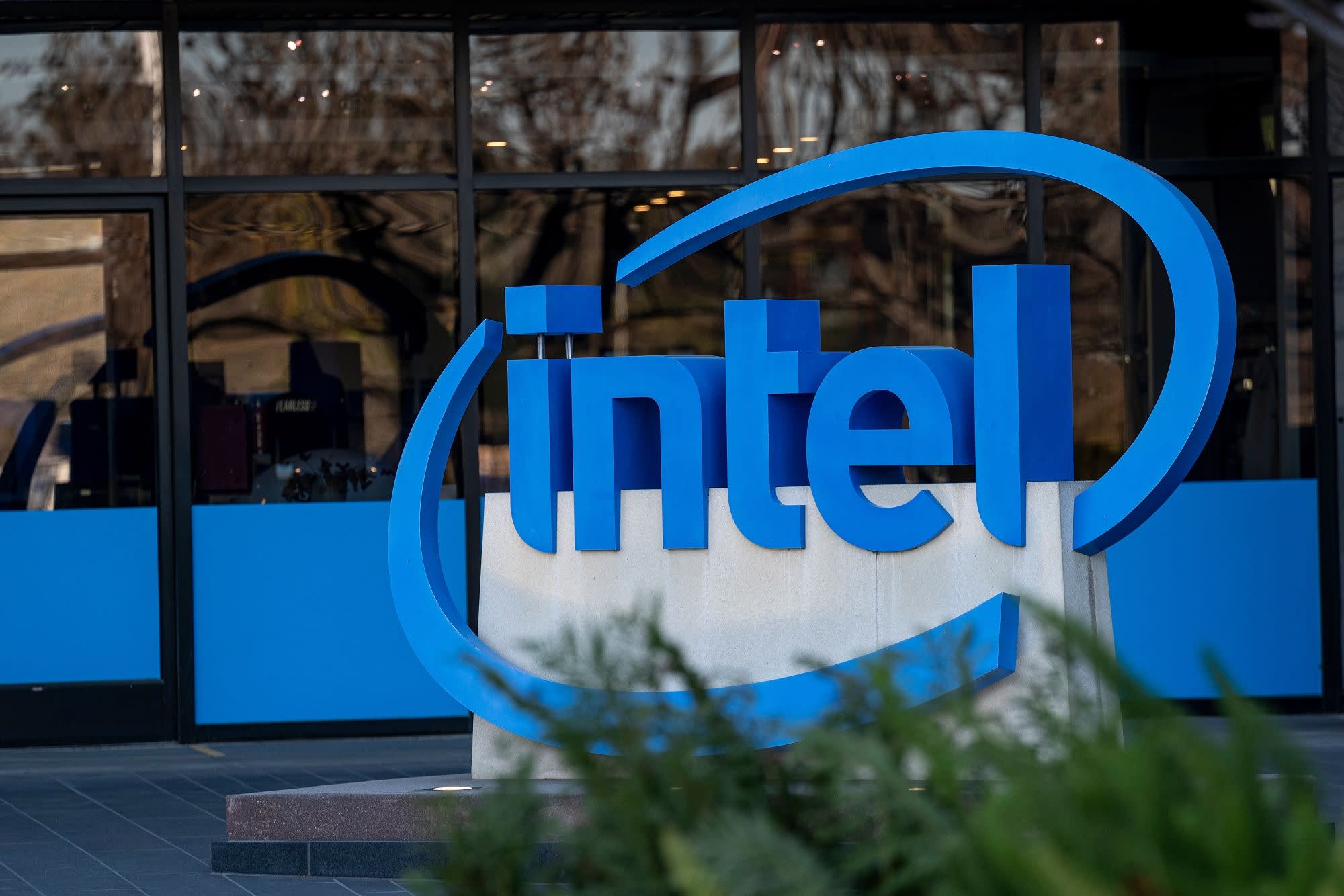
No comments:
Post a Comment